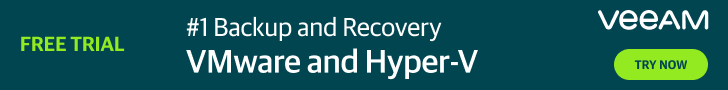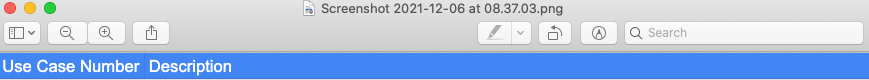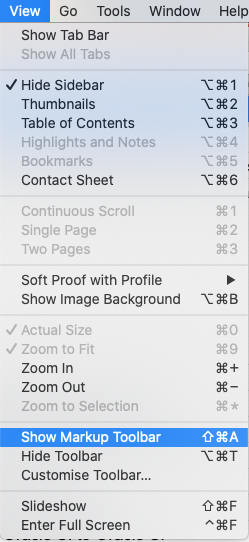I’m the first one to admit that i’m probably the last one to know that you can easily make changes to your screenshots in macOS using the built-in Preview application:)
What you’re looking for is called Markup Toolbar…..
So my use case was to hide information in a screenshot before i share it with other people. This is how it looked prior to enable the toolbar.
To enable the toolbar which allows you to do a bunch of actions you just need to click View and Show Markup Toolbar.
When done, this is what you’ll get, within the green rectangle.
Turned out to be pretty useful, like the good old Windows based Paint application.
————————————————————————————————————————————————————————-