
So the past weeks i have been involved in design and implementation of VMware Horizon Cloud Pod Architecture (CPA) for a customer. I will put toghter a blog post about the solution and the steps taken to implement CPA another time. This very short blog post will only cover one specific scenario we had to solve during the implementation.
All the Horizon View Desktop Pools are setup using dedicated assignments meaning a user will be entitled to a CPA Global entitlement via an active directory group that is mapped to a local Horizon View POD Desktop pool. When the user logs in he/she will be assigned a Desktop and next time the uses log in he/she will get the same Desktop.
This works for 99% of the users but a small number of the users have to be assigned to a Desktop before they logon time first time. Think important users that needs not only a pre-prepared Desktop in terms of software but some additional configuration and preparation compared to others.
Assign a specific Desktop to a user when running just Horizon View can be done via the admin UI or via CLI.
- Admin UI.
- Right click the Desktop and select assign -> Find your userid -> Click ok.
- Since we moved away from Local entitlements and only using Global entitlements with CPA you will end up with the following confirmation question when performing the above steps:
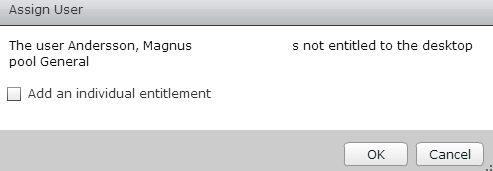
The message is completely correct but not something we want to do.
If we look at the Horizon Desktop pool where the Desktop below we can see the following
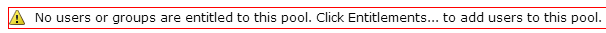
- Since we moved away from Local entitlements and only using Global entitlements with CPA you will end up with the following confirmation question when performing the above steps:
- Right click the Desktop and select assign -> Find your userid -> Click ok.
- CLI
- Use the following syntax to assign a Desktop to a user
- vdmadmin -L -d “Dekstop Pool ID” -m “Desktop-name” -u domain\userid
- Use the following syntax to assign a Desktop to a user
I tried the Admin UI operation first and since that didn’t work i assumed, yeah i know assumptions are the worst, that the CLI didn’t work either. However, i created this VMware communities thread and thanks to dsiview i tried the CLI option and it all worked perfect.
So main take a way from this. When using CPA we configure Global entitlements but the per Horizon View Pod configuration tool vdmadmin can still be used for some actions e.g. assign a user to a Desktop.
1 pings