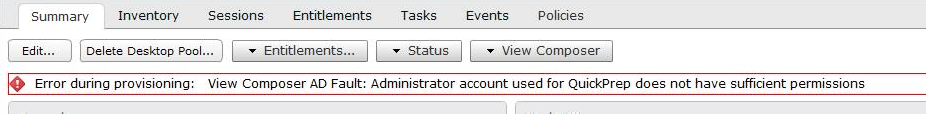So after running Horizon View Linked Clone desktops in a customer environment for the past 12 months we ran into a problem the other day. For several reasons we are still running Horizon View 6.0.1 build 2088845
The error we received was the following:
- Error during provisioning: View Composer AD Fault: Administrator account used for QuickPre does not have sufficient permissions
This error can be a bit misleading if you don’t use QuickPrep which we don’t.
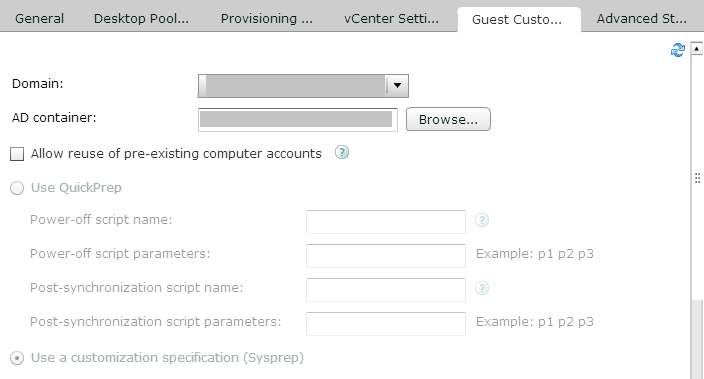
The Horizon View Installation documentation, found here, clearly states that the user account requires the below permissions in the Active Directory container in which the linked-clone computer accounts are created or moved.
- Create Computer Objects
- Delete Computer Objects
- Write All Properties
A more in detailed list of the permissions required, including the default permissions, is specified here:
- List Contents
- Read All Properties
- Write All Properties
- Read Permissions
- Reset Password
- Create Computer Objects
- Delete Computer Objects
Even if you don’t use QuickPre the Active Directory user account still needs the permission on the Active Directory container and this has been working for the past 12 months as i mentioned previously. However, a while back the company started an Active Directory cleanup job/task/project and apparently the Active Directory user account we are using didn’t kept the container permissions:(
When the Active Directory user permissions for the the Active Directory container was added back things got back to normal and we could successfully deploy new Horizon View Linked Clone Desktops.