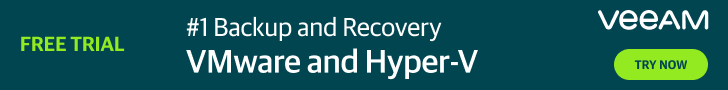As mentioned previously I usually don’t blog about Nutanix AOS Short Term Support (STS) releases but with the new features and enhancements that comes with AOS 6.1, released 2022-02-24, are just to good to not blog about 🙂
Read more about difference between LTS & STS here.
Take a look at the pretty impressive list below which highlights the most important new features and enhancements:
- Enhanced Security with Restricted Shell Access – see command references here:
- Added ability to freeze the security configuration and settings through Nutanix Command-Line Interface (nCLI). You must contact Nutanix Support to unlock the security configuration to allow for changes.
- Added an optional feature that imposes certain restrictions on the “nutanix” account access to the nCLI. The added restrictions encourage the usage of “admin” account for basic administrative workflows
- AHV VM Templates so you can use a standard VM definition to deploy VMs from across Nutanix clusters. The Template functionality comes with version management capabilities.
- Improved Single vDisk Performance by including multiple threads, shards, at the back end. Still the disk is only one disk attached to the VM.
- Intel Optane & NVMe SSD are managed as separate tiers in ILM and read-hot random data will be migrated to the Optane kept until it’s no longer classified as read-hot.
- Encrypted DR Traffic without VPN
- Storage container management a Prism Central level
- VM Centric Storage Policy where you can configure e.g. compression, encryption and QoS.
- Enhanced fault detection for AHV High Availability which now includes not only heartbeat checks but also checks for:
- AHV host root file system corruption
- AHV host read-only boot file system
- Live Migration of vGPU-enabled VMs across Nutanix clusters
- Category-based Host affinity policy
- Add multiple nodes to the Nutanix cluster and also remove multiple nodes from the Nutanix cluster
- Network Segmentation Enhancements which now includes the following features:
- Configuring Backplane IP Pool
- Enabling Backplane Network Segmentation on a Mixed Hypervisor Cluster
- Updating Backplane Portgroup
- IP Address Customization for Each CVM and Host
- Enabling Physical Backplane Segmentation on Hyper-V
- New CHAP Algorithms (SHA1, SHA256) for Volumes for client running CentOS 8 and later.
- Support for Microsoft Windows Server 2022
- In-place Entity Restore with Leap Recovery Points
- Entire Node Maintenance Mode – Includes both host and CVM. VMs pinned to the host or placed on RF1 container will be powered off. Rest of the VMs will be live migrated to other Hosts.
AOS 6.1 which comes with AHV version 20201105.30142 and can be managed by the most recent Prism Central release meaning pc.2022.1.
As usual check Nutanix Software End Of Life document on a regular basis to keep you up to date.
Software bundled with the 6.1 AOS release:
- AHV 20201105.30142
- Foundation 5.1.1
- Nutanix Cluster Check (NCC) 4.4.0
- Nutanix Guest Tools (NGT) 2.3
Software bundled with the Prism Central 2022.1 release:
- Calm 3.3.2
- Karbon 2.2.3
- LCM 2.1.6835
- MSP 2.4.0
- NCC 4.4.0
- Object 3.3
Useful links
- Acropolis Upgrade Guide
- Firewall Requirements 6.1
- AOS 6.1 Download
- AOS 6.1 Release Notes
- AHV 20201105.30142 Download
- AHV 20201105.30142 Release Notes
- Prism Central 2022.1 Download
- Prism Central 2022.1 Release Notes
- Upgrade Path
- Hypervisor json files
- Nutanix Compatibility Matrix
- Software Product Interoperability
Enjoy the new version and its capabilities..
————————————————————————————————————————————————————————————