As mentioned in the blog post Acropolis Base Software 4.6 released the Nutanix Guest Tools (NGT) is now general available for virtual machines (VMs) and no longer a tech preview as in Acropolis Base Software 4.5.
NGT is a software package distributed and maintained by Nutanix and its purpose is to provide advanced VM management functionality. It is a key component in the Application Mobility Fabric ( AMF) that was announced back at the Nutanix .Next conference in June 2015 and it provides the following functionality:
- Nutanix Guest Agent (NGA) service for communicating with the Nutanix cluster. The communication includes VM information such as OS type, VM Mobility status.
- Nutanix VM Mobility Drivers
- Makes it possible to move one VM from e.g. ESXi hypervisor to Acropolis Hypervisor (AHV) and vice versa as many times as needed.
- Used when changing an entire cluster form e.g. ESXi to AHV or the other way around. This feature is called DIAL.
- Self service File Level Restore (FLR) Command Line Interface so files can be restored from Nutanix snapshots from within the VM.
- Nutanix VSS Agent + H/W Provider for Windows VMs meaning you can take application consistent snapshots of Windows VMs running on AHV and ESX Windows VMs
- Ability to run specific quiesce scripts on Linux based VMs before snapshot is taken.
In addition to the VM NGA there is a NGT service on the CVMs as well. The NGT service is structured in a way that all CVMs got the NGT proxy role and one CVM also holds the NGT master role.
The following requirements applies to NGT:
- The Nutanix Cluster Virtual IP should be configured
- The VM requires:
- 1 empty IDE CD-ROM slot
- Network communication to the Nutanix Cluster Virtual IP (PRISM leader)
The VM always initiates the communication with the Nutanix cluster IP meaning no communication is initiated from the Nutanix cluster to the VM over the network. The proxy agent on the PRISM leader (holding the Nutanix Cluster VIP) receives the request on port 2074 and forwards it to the CVM-NGT master.
The communication between the VM, more specifically the NGA component, and the Nutanix cluster, more specifically the CVM NGT service, is based on:
- SSL certificates. All VMs got their own certificate.
- VM hardware identify based authorisation.
Each Nutanix cluster is its own certificate authority (CA) and the VM certificate is valid for the lifetime of the VM in that specific Nutanix cluster. This means until the VM is actually deleted in the Nutanix cluster or moved to another Nutanix cluster.
New certificates will be automatically be generated when:
- The VM is moved to another Nutanix cluster. The NGT service will create a new certificate based on the VM identity, attach it to the VM CD-ROM during boot, the VM NGA will copy the new certificate to the correct folder in the VM and auto detach the CD-ROM.
- When a VM is locally restored form a Nutanix snapshot.
New certificate will not be automatically generated when a VM is created/cloned form another VM. In that case, you need to follow this procedure
- Clone VM from another VM with NGT installed
- Enable NGT from a CVM using the following command “ncli ngt mount vm-id=<cloned_vm_id>”
- Power on the new VM
The following hypervisors and virtual machine guest operating systems are currently supported for NGT.
- Hypervisor
- Nutanix Acropolis Hypervisor (AHV)
- VMware ESXi
- Virtual Machine Guest Operating Systems
- Windows (64-bit)
- Windows 7, 8 &10
- Windows 2008R2, Windows 2012 & Windows 2012R2
- Linux
- CentOS 6.5 & 7.0
- RHEL 6.5 & 7.0
- OEL 6.5/7.0
- SLES11SP3, SLES12 (for VSS snapshots only, not CH-DR)
- Ubuntu 14.04+
- Windows (64-bit)
You also might want to check out Install and Manage Nutanix Guest Tools and Manage Nutanix Guest Tools For Cloned VMs

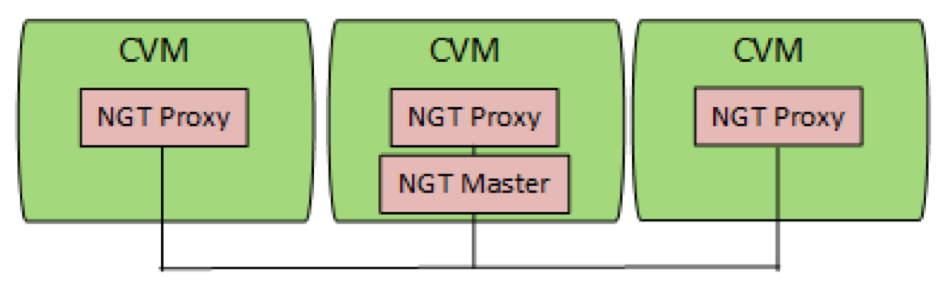
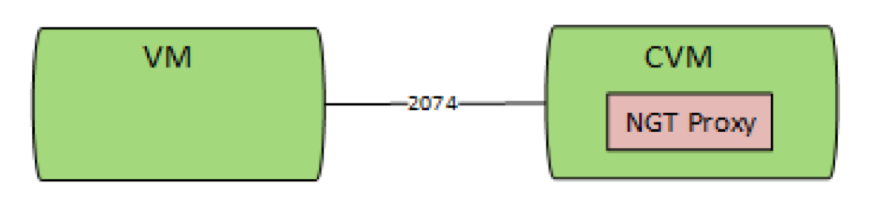
4 pings