A few questions i receive from time to time when talking to customers and potential customers are:
- What is Pulse?
- What information is included in Pulse data?
- How to configure Pulse?
- How does Pulse work?
Almost all of the above information can be found on the Nutanix Portal but i’ll include a short summary in this blog post plus some additional explanation that can be hard to find.
What is Pulse?
Pulse is the builtin tool for sending Nutanix cluster diagnostics data to Nutanix support. The collection frequency intervals varies since it depends on Nutanix cluster data changes and can be down to a five minute interval.
The information collected does not effect system performance and is very useful to take pro-active actions and help during potential troubelshooting.
What information is included in Pulse data?
Pulse sends basic system-level information necessary for monitoring the health and status of a Nutanix cluster.
The information collected and shared with Nutanix support includes:
- System alerts
- Current Nutanix software version
- Nutanix processes and Controller VM information
- Hypervisor details such as type and version
- System-level statistics
- Configuration information
The following information is not shared with Nutanix support:
- Guest VMs
- User data
- Metadata
- Administrator credentials
- Identification data including e.g.:
- IP addresses
- Hostnames
- Private information including e.g.:
- Passwords
- Keys
How to configure Pulse?
Configuration of Pulse can be managed via command line using ncli or via PRISM.
Use the below command to enable pulse and send the information to an additional email address, in this case magnus@npx5.local,
ncli pulse-config update enable-default-nutanix-email=true email-contacts=magnus@npx5.local enable=”true”
Select Pulse in the gear icon menu in PRISM to reach the Pulse configuration menu.
Apart from the option to enable Pulse you can also specify additional email address to where you want to send the information, in my case none.
How does Pulse work?
Based on many of my conversations it appears many people thinks information is sent using SMTP. However, the print screen below shows Status: Success (also indicated by the little green circle).
This means information is sent to Nutanix Support even though SMTP is not configured.
If only SMTP communication is available the the information will be sent to Nutanix on a daily basis via SMTP instead on an hourly basis.
Communication should be opened for the entire CVM external IP address span if firewall configuration is needed to allow traffic to the outside world.
There are multiple options for Pulse to send the data gathered to Nutanix Support.
- REST API call to Nutanix Support via a HTTPS (port 443)
- SSH tunnel to the Nutanix Support via a HTTP (port 80) or HTTPS (port 8443).
Since the Pulse traffic is not HTTP it might be dropped by some firewalls so make sure to test if it works or open both ports in the firewall to be on the safe side. - PRISM SNMP configuration
- SMTP
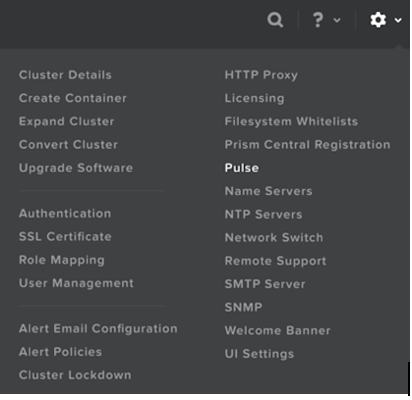
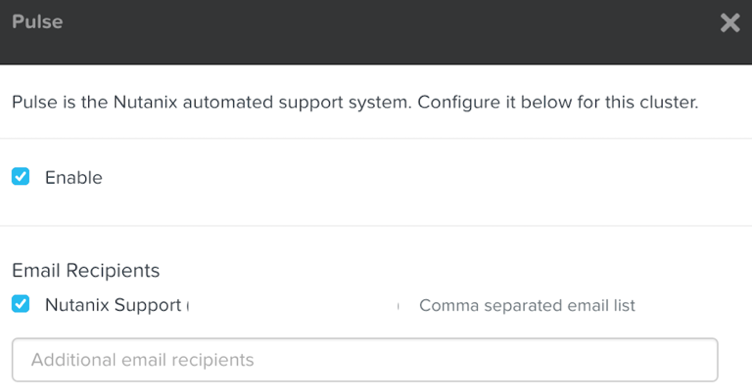
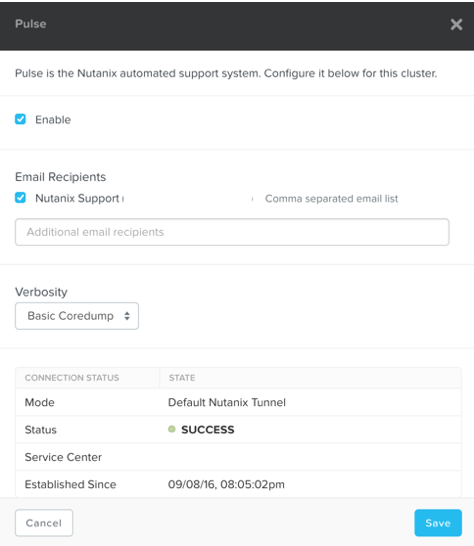
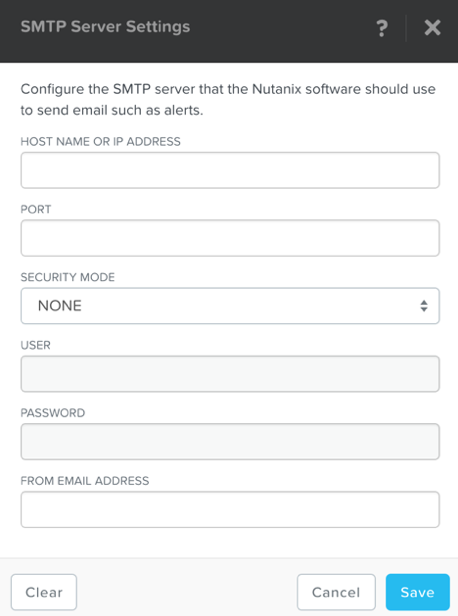
3 pings