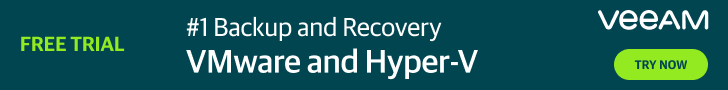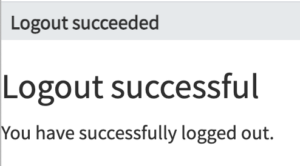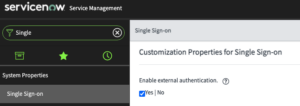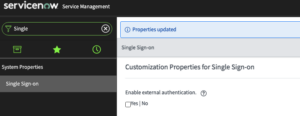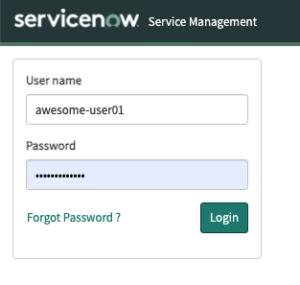The other day when i tried to login to a ServiceNow dev instance which is shared among a few people i ended up in a situation where i was redirected to a web page which said “Logout successful”
I was immediately redirected to https://dev-instance-name.service-now.com/external_logout_complete.do and didn’t get a chance to login at all.
Not exactly what i expected since i just accessed a ServiceNow default URL including https://dev-instance-name.service-now.com
However, I have seen this before so i tested to access the ServiceNow Service Portal meaning adding /sp to the url, https://dev-instance-name.service-now.com/sp
When i did i i was able to login. Apparently Service Portal functionality was being tested since i found a few pages created in the Service Portal section.
After logging in you can just remove the /sp or /service_portal_page_name from the URL and you’ll end up in the default ServiceNow interface. Not the solution i was looking for so after some additional investigation i found out that the Single Sign-On configuration “Enable External Authentication” had been set to Yes
This configuration has its advantages in certain situations but not in the developing mode we were in at the moment.
So i unchecked the Yes check box and save the changes to get rid of the, access Service Portal, enforcement.
When completed i tried to login via the default URL, https://dev-instance-name.service-now.com and ended up at the expected default login page.
————————————————————————————————————————————————————————-