A few days ago i received a company Macbook and while in the process of setting it up i noted that the default shell was set to zsh which is the recommended one from Apple these days.
My personal preference has been and still is bash so this will be a quick blog post about how to change the default shell in macOS Catalina (version 10.15.2) which is what i’m using today.
There are two easy ways of doing this:
- The UI way
- Go to System Preferences and click Users & Groups
- Make sure the lock is unlocked, if not unlock it 🙂

- Hold down the control / ctrl key and click the User Name – Then you’ll get the Advanced Options which you click

- Go to Login Shell, use the drop down to select the shell you wanna use, in my case /bin/bash

- Command line way
You can use chsh -s path_to_your_preferred_shell to change the shell again if needed.
When you start your terminal now there will be a message telling you to the zsh is now the default shell for macOS.
To get rid of this you can include the following conifguration into your .bash_profile file:
export BASH_SILENCE_DEPRECATION_WARNING=1
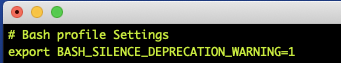
Now when starting your terminal of choice it will look the same as before
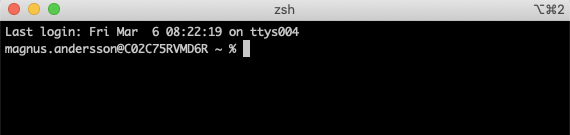

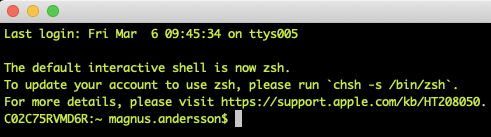

2 pings