I wouldn’t say on a weekly basis, but I receive questions about physical memory configurations, physical memory speed, balanced vs un-balanced memory configurations from time to time. Based on that I have put together a document which you can access via the Nutanix Portal.
Things like maximum memory frequency or speed and the number of available memory slots depends on the exact CPU model within the different CPU families, the kind of memory used, and type of motherboard.The document reference the maximum values that Nutanix NX nodes can currently support. Remember OEM-supported platforms can have different maximum values.
The document includes the following sections:
- Introduction to Nutanix physical memory configuration.
- Intel Skylake and Cascade Lake architecture.
- Intel Broadwell architecture.
- Configuration examples.
- Considerations and recommendations.
Focus is obviously on Intel Cascade Lake CPUs (NX G7 or OEM equivalent) but there are still a ton of systems out there that uses Intel Skylake (NX G6 or OEM equivalent) and even Intel Broadwell (NX G5 or OEM equivalent)
Yes I do understand that no-one purchase Intel Broadwell CPUs these days but it is included as a reference section and for all Nutanix customers still using NX G5 or OEM appliances with that specific CPU version.
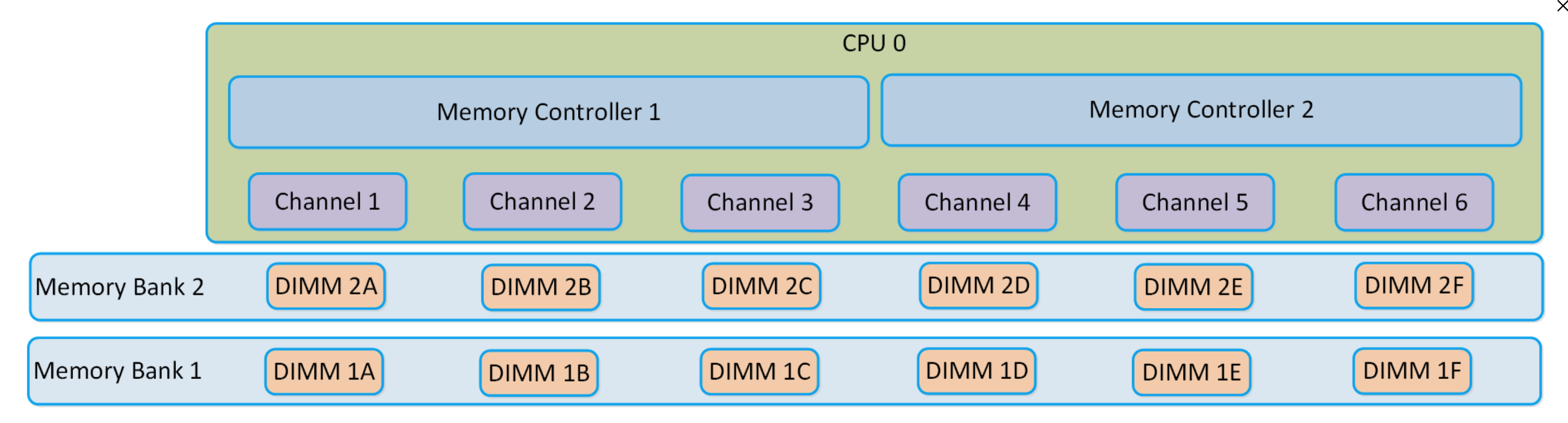 Skylake and Cascade Lake CPU Architecture
Skylake and Cascade Lake CPU Architecture
I know many people (including myself in the beginning) have problems seeing 384, 768 and 1526 as optimal numbers when you worked for quite some time with 128, 256, 512 and 1024 as your optimal numbers.
Hope this help to bring some clarity in the world of physical memory configuration.
Tnx to Malcolm Crossley, Michael Webster & Bas Raayman for input and review