
So one of the cool things with the Nutanix PRISM interface is that more and more software components can be managed from this single interface. I created a post a while back where i showed how we can easily upgrade the Nutanix Operating System and you can fint it here.
This blog will be about upgrading the ESXi hosts from 5.5 to 6.0 via Nutanix PRISM. Since i’m using vCenter Server Appliance (VCSA) i really don’t want to use a Windows Server Operating System based virtual machine (VM) just to run vSphere Update Manager (VUM) for upgrading and patching purposes.
Follow the below steps to perform the upgrade:
- Verify existing ESXi host version, in this case via vSphere Client. yeah i know:)

- Log in to Nutanix PRISM (either the Cluster FQDN or IP address or one of the Controller Virtual Machines (CVM) FQDN or IP addresses.
- Click the wheel icon in the upper right corner and select “Upgrade Software”
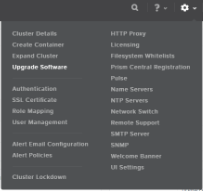
- Select the “Hypervisor” tab and you’ll see the current hypervisor version. In my case ESXi 5.5.0
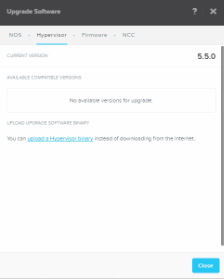
- Click “upload a Hypervisor binary”
- Select your JSON file which can be downloaded here and the ESXi offline .zip bundle. In my case VMware-VMvisor-Installer-6.0.0-2494585.x86_64.zip.
- Click Upload now

- When the upload is finished you’ll select the “Upgrade -> Upgrade Now option
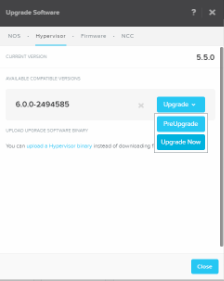
- Fill in the vCenter Server details and click upgrade:
- vCenter IP Address
- Username
- Password
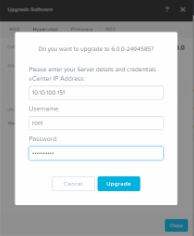
- Sit back and watch the upgrade process or do something else:)
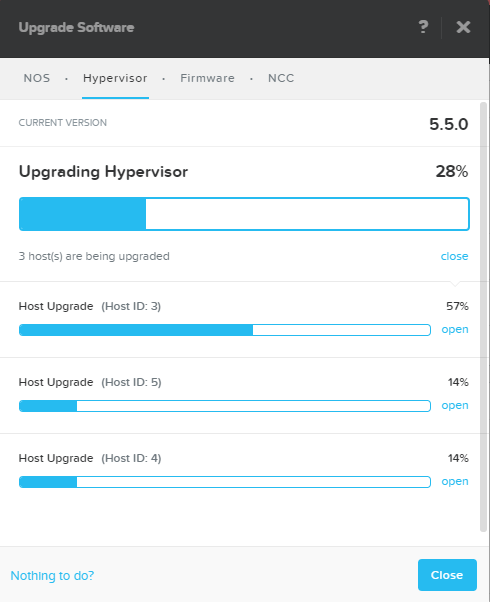
- Click close when the upgrade process is finished.

- Verify the ESXi version via the vSphere Client as well

- And select Upgrade Software and verify the ESXI host version from within PRISM as well
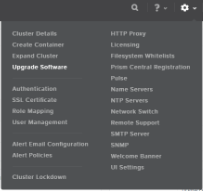
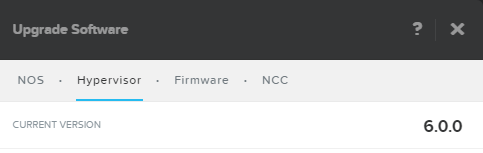
This completes the blog post about how you can upgrade your Hypervisor, in this case VMware ESXi, from with the Nutanix management UI PRISM meaning.
6 pings