After upgrading my MacBook to latest macOS (Mojave version 10.14) i encountered a problem with my VMware Fusion (version 10.1.3) VMs. Was about to write a small problem but it’s really a big problem since both the keayboard and mouse stopped working:)
I couldn’t do anything within my VMs apart from e.g. sending Ctrl-Alt-Del via the Fusion meny.
The solution for this problem was to:
- Go into my MacBooks System Preferences, click Security & Privacy, click Privacy and mark Accessibility.
- Add VMware Fusion.app to the list of “Allow the apps below to control your computer”

- Restart VMware Fusion and you should be good to go next time you start it.
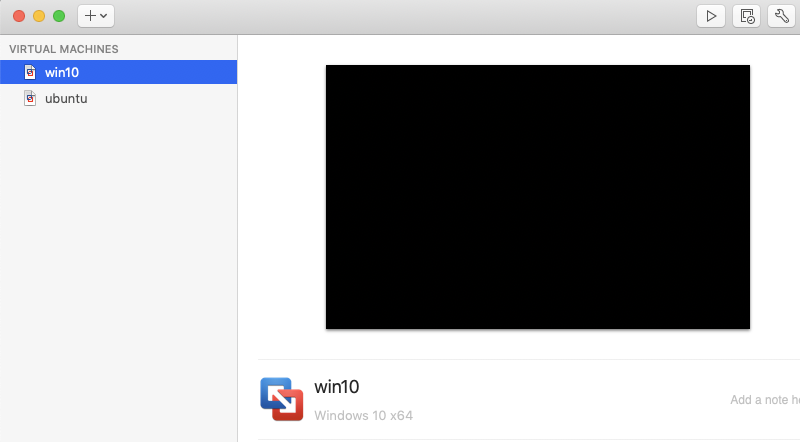
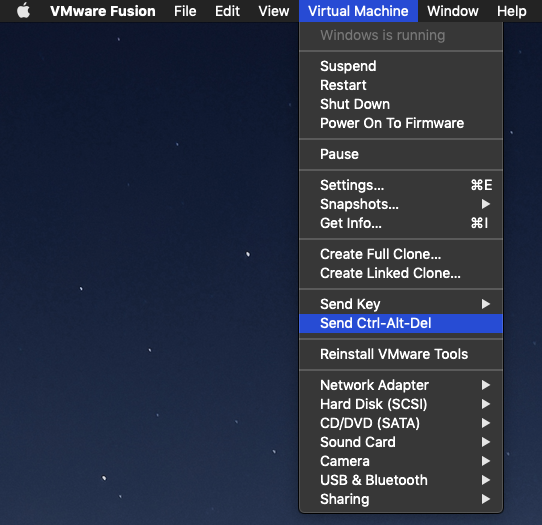
6 pings