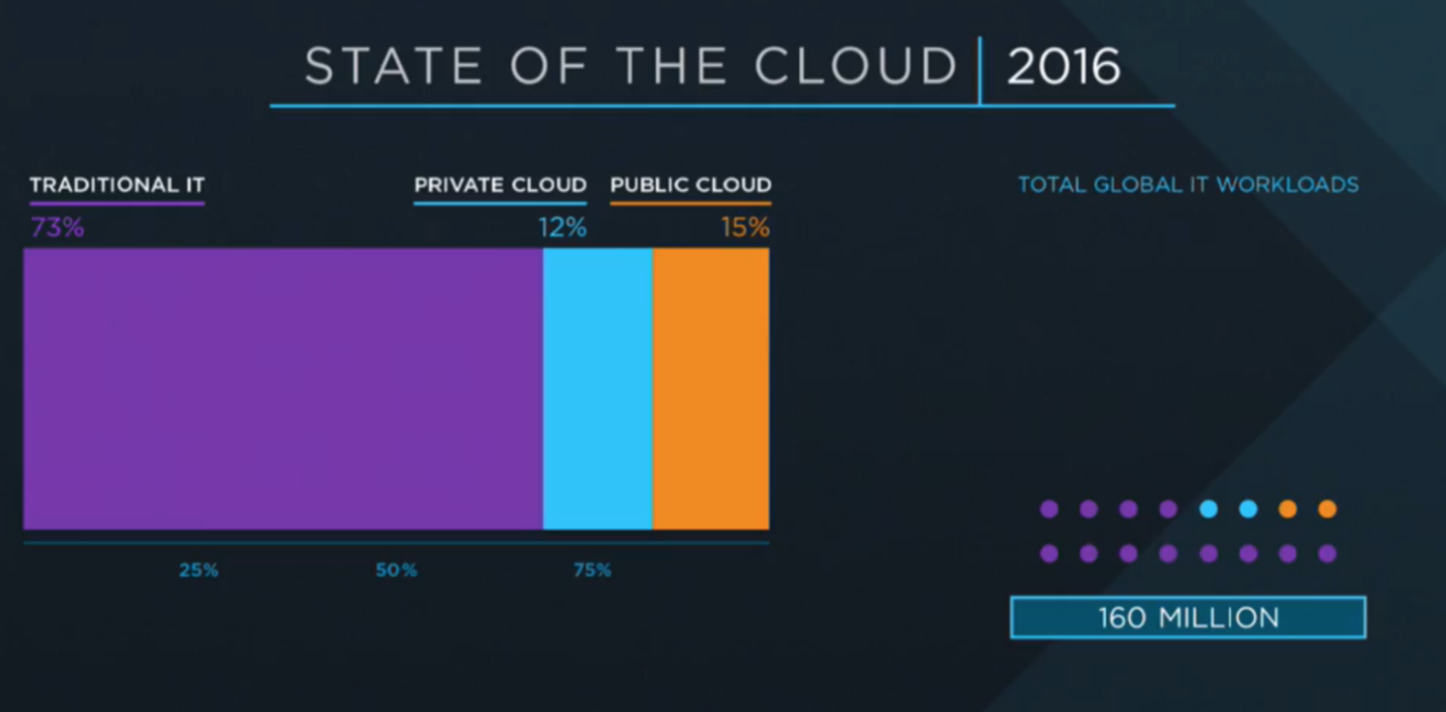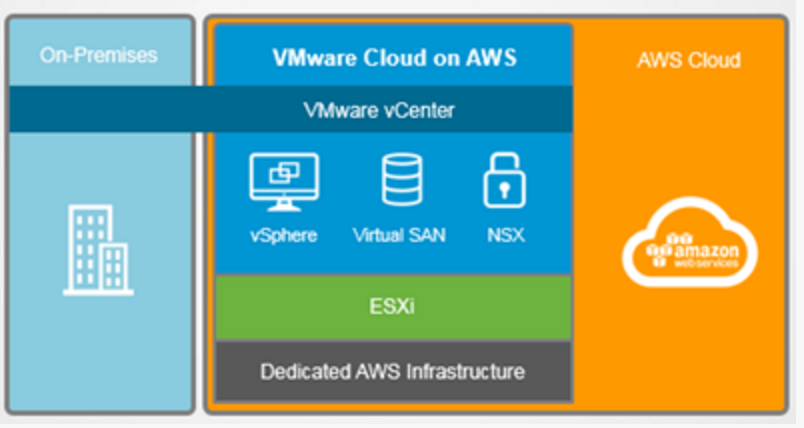So today, 2016-10-18, was my first day at VMworld and it started with being stuck in traffic for about 30 min so i made it to the general session about 20 seconds before it started….
I’ll structure my daily summaries, yes i’ll keep that concept as well, this year pretty much same way as last year since the feedback i got was pretty positive.
The other VMworld 2016 Europe daily summaries can be found here:
Keynote
I had high expectations on this keynote based on information seen prior to the event in terms of announcements and so on. I expected some more focus on the release of vSphere 6.5 but i guess that will be covered in more detail during tomorrows general session instead. However, some areas of improvements were mentioned as well as more than 100 new features and fixes have been implemented. Here is a list of some of the areas and its features/fixes:
- vCenter Server Appliance
- Backup / Restore capabilities
- High Availability option
- Update Manager built in
- Deployment
- Security
- VM encryption
- Core dump encryption
- vMotion encryption
- ESXi UEFI Secure Boot option
- Availability
- Distributed Resource Scheduler (DRS)
- High Availability (HA)
- Fault Tolerance (FT)
- Lifecycle Management including:
- Host Profiles
- Update Manager
- Auto deploy
A time line for could adoption was presented and also some prediction about the future and when public cloud workloads will be 50% ot total running workload.
Obviously the announcement from last week where VMware and Amazon offers a way to run the VMware software stack on AWS bare meta was covered a lot including presentation and cross migration between private and AWS based vSphere clusters. Both private and AWS based resources will be managed via the vSphere 6.5 based HTML 5 client.
You can read more about the Cross Cloud Architecture and Services here and below is a figure with the components included in VMware Cloud on AWS.
VMware Cloud Foundation & vCloud Air was also mentioned on the same slide and i’m still a bit curious how vCloud Air and VMware Cloud on AWS will be positioned.
Pat provided a good description about Freedom vs Control in the enterprise where he compared it to parents and teenagers….
Overall i think this keynote was a good one and absolutely more interesting than the one during VMworld in Las Vegas back in August.
Solutions exchange
I did spend quite some time in the Solutions exchange are and my plan is to do the same tomorrow and thursday as well. Talked to a few companies providing software and services around portal and orchestration and some of them looks prett promissing. Before i write anything specific in this area i need to do some more reasearch.
I have been curious for some time about Cohesity but never actually had the time to understand how their secondary data solution (backup and restore) works so i spent about 40-50 min in their booth talking about architecture, how it works under the hood, what type of workloads they support, how it is managed, watching a demo and so on. Must say this product looks very good and it will be interesting to see how it will be accepted in the EMEA market.
Tomorrow or thursday i’ll spend some time at the Rubrik booth and even though i hope i have a decent understanding about how their produc works already it’s always good to get some validation. Hopefully i can also nail down the main differences between the Rubrik and Cohesity.
Breakout sessions
I only attended one breakout session and it was vSphere Core 4 Performance Troubleshooting and Root Cause Analysis, Part 2: Disk and Network [INF8701].
This session was pretty good and i have used most of the content quite a lot during troubleshooting while working as a consultant. Guess it’s never wrong trying to refresh. The two main take aways apart from esxtop or resxtop is the built-in and best tool for ESXi performance troubleshooting is to describe the key performance indicators for storage and also provide some reference number for latency.
Below is a table where the esxtop/resxtop metrics are mapped to the layers you have within your system if talking about Application running in a VM and storage is provided from an array.
| esxtop/resxtop metric | Layer |
|---|---|
| Application/Guest OS | |
| GAVG KAVG | VMM |
| GAVG KAVG | vSCSI |
| GAVG KAVG | ESXi storage Stack |
| GAVG DAVG | Driver |
| GAVG DAVG | HBA |
| GAVG DAVG | Fabric |
| GAVG DAVG | SP |
| GAVG DAVG | Array |
So this means that:
- KAVG + DAVG = GAVG (what is show in the guest OS)
Regarding the layers, when running HCI e.g. Nutanix you can remove some of the layers from the bottom of the table.
The below perf numbers might be indicators of slow performance must be treated as reference numbers meaning applications might run fine even with a higher value and most importantly applications might deliver bad performance even with a lower number:
- DAVG – 15-20ms
- KAVG – 2-3ms
When talking about the SCSI CMD AVORTS metric it should be 0 at all times and in most cases we want as many IOPS as possible all the time:)
Hang Space
Did not spend a lot of thime here since my schedule was pretty busy. Just had a quick chat with a few people interested in Nutanix technology.