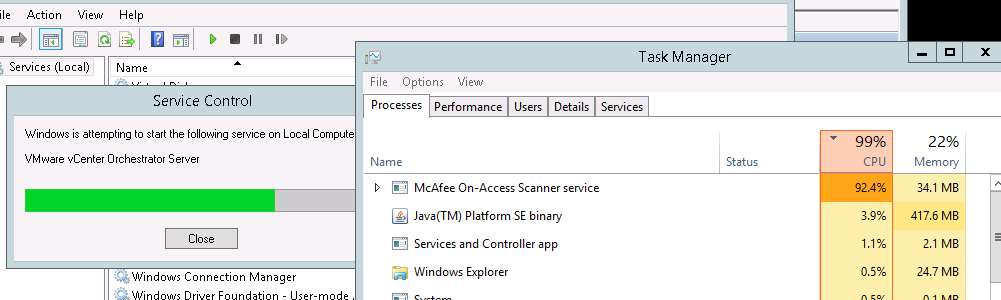So the other day i ran in to a problem where i couldn’t connect to my vRealize Orchestrator (vRO) formerly known as vCenter Orchestrator (vCO) version 5.5.2 server using the vCO client. It was working perfectly fine before a restart of the Windows Server 2012 R2 virtual machine (VM), required because of Windows patching.
When looking at the VMware vCenter Orchestrator Server service via the Windows Server Services mmc i saw that it wasn’t started.
So i started the “VMware vCenter Orchestrator Configuration” service and logged on to the web configuration page via https://ip:8283 and:
- Set the log level to Debug via the Log section:
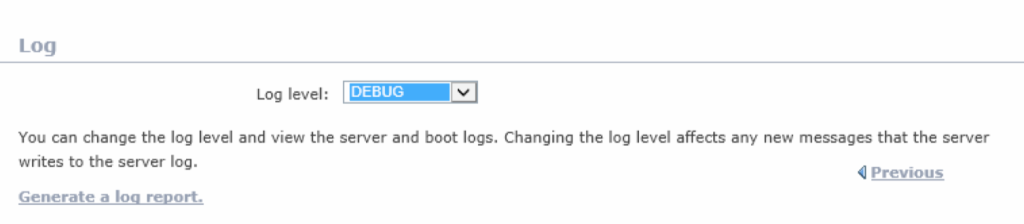
- Tried to start the service via the Startup Service -> Start service link.
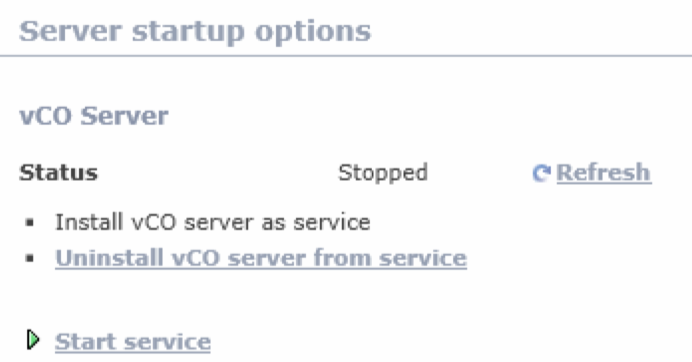
That didn’t help and i thought it took a really long time before getting vCO Config Startup page reported anything. Actually it reported the vCO service as started until i reload the web page. The it stil said not started.
I decided to start the service via the Services mmc and the same time monitor the VM via Task Manager after downloading the vCO log bundle, investigated the logs and open a VMware Service Request.
During the start attempt i saw that McAfee On-Access Scanner service was running heavily on CPU.
McAfee VirusScan Console view.
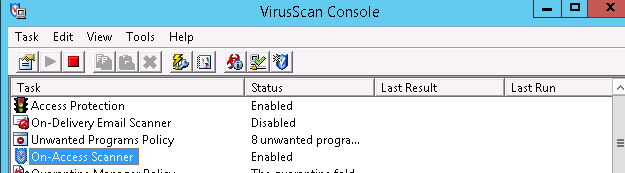
When looking in Windows Event Viewer -> Windows Logs -> Application i saw a bunch of McAfee information messages including e.g.:
- The scan of C:\PROGRA~1\VMware\Orchestrator\configuration\temp\dars\o11nplugin-vsphere.dar\lib\o11nplugin-vsphere-core-5.5.2-1875635.jar has taken too long to complete and is being canceled. Scan engine version used is 5700.7163 DAT version 7772.0000.
- C:\Program Files\Common Files\VMware\VMware vCenter Server – tc Server\bin\winx86_64\wrapper.exe
All customer server VMs have McAfee installed locally and the version running is “VirusScan Enterprise + AntiSpyware Enterprise 8.8”.
![]()
I asked the customer, since i didn’t have any access to perform the operation, to add McAfee exceptions for the following directories in McAfee:
- C:\Program Files\VMware\Orchestrator
- C:\Program Files\Common Files\VMware\VMware vCenter Server – tc Server
When the exceptions were added i could start the VMware vCenter Orchestrator Configuration. I’m not sure what was the root cause of the problem since it has been working for a few months but i’ll update the blog post when/if i find out.