
Last week i received a question about howto find the VMware ESXi installation date. Actually nothing i have thought about before and my initial thought was to verify this via the date you receive when running the following command:
- esxcli software vib list | grep -i base
I ran the above command in my home lab and the date i received was not the date when i originally installed my system, it was the date when i installed the latest ESXi version. This means that the “esxcli software vib list” command shows the date when the newest VIB was installed and not the date when the original esx-base was installed. I believe this applies to all other VIBs as well but i haven’t verified that.
To find the ESXi install date you should follow the below steps and in the example i’ll use my lab management ESX host.
- Find the System UUID by running one of the following commands:
- esxcfg-info | grep -i UUID
- esxcfg-info | grep -i “\\-System UUID”
- esxcli system uuid get
Thanks for pointing this one out Mostafa Khalil
- Convert the first 8 hexadecimal characters to decimal format using calculator or e.g. this online converter.
- In my case the hexadecimal characters 54aedcc8 translates to decimal numbers 1420745928
- Use e.g. this Epoch to convert the decimal numbers to a date.
Kudos to Kuver Pratap Singh
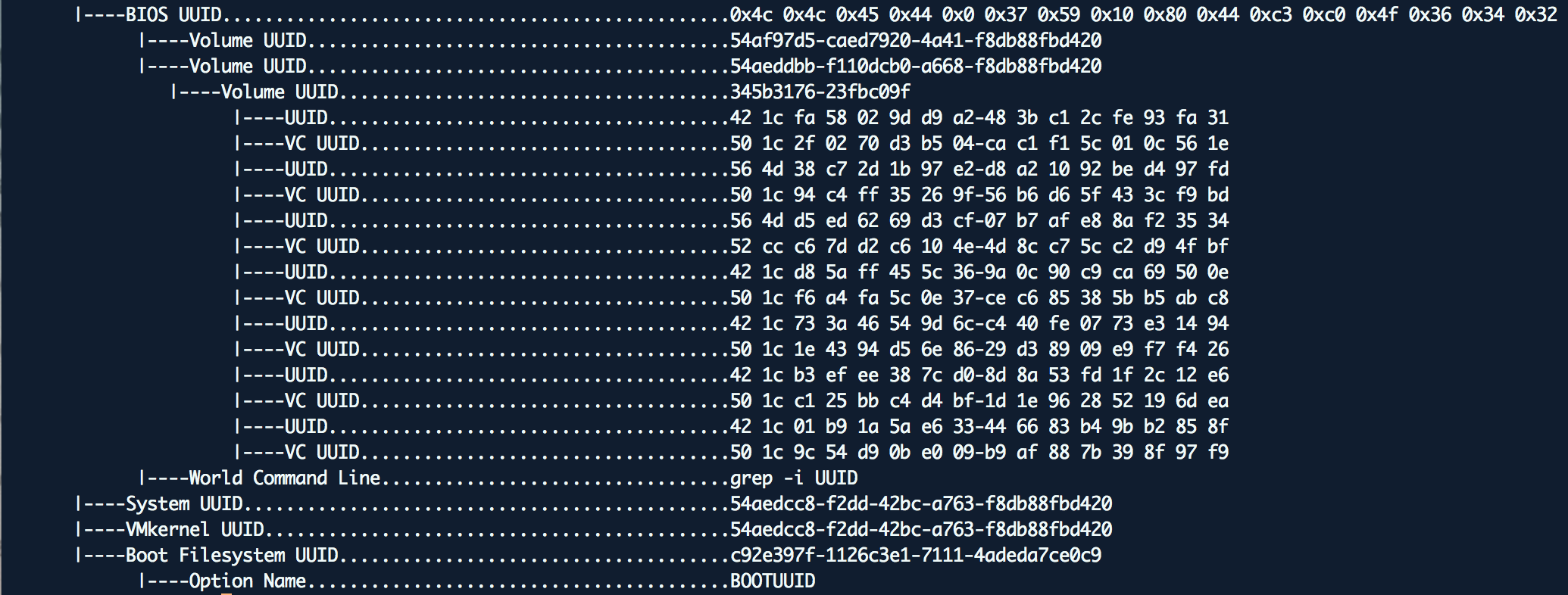

18 pings
Skip to comment form ↓