There are quite a few ways to migrate virtual machine (VM) from existing virtualisation solution to a Nutanix solution depending on e.g.:
- Source hypervisor
- Target hypervisor
- Keeping existing hypervisor or changing existing hypervisor.
- Moving VMs from non Nutanix system to Nutanix system
- Moving VMs between Nutanix systems.
This blog post will cover a specific migration scenario where an ESXi based VM was moved to Nutanix AHV hypervisor by my colleague Joel Lindberg so kudos to him for bringing this up.
The VM was set to boot from the EFI firmware which is used to boot GUID partition table (GPT) disks compared to BIOS firmware setting which is used to boot Master boot record (MBR) disk.
The following actions were taken to move the VM to the Nutanix solution,
- Install NGT
- Export the VM -flat.vmdk file to local disk

- Import the -flat.vmdk file to Nutanix Prism using image converter.
- Create a new VM in AHV pointing to the -flat.vmdk
As I said earlier there are multiple way to do this so let’s not focus on the procedure
When trying to power on the VM the following message will appear
Boot device not found
This means you can play the amazing 2048 game instead of a running VM 🙂
This is expected since Quick Emulator (qemu) used by the Nutanix AHV hypervisor use BIOS by default. To make it possible to boot VMs with GPT disks you need to run the following command from any Nutanix Controller Virtual Machine (CVM) in the Nutanix cluster since it is not possible to take this action via Nutanix PRISM:
acli vm.update <vm-name> uefi_boot=True
After running the command, the VM powered on and Windows operating system was successfully booted.
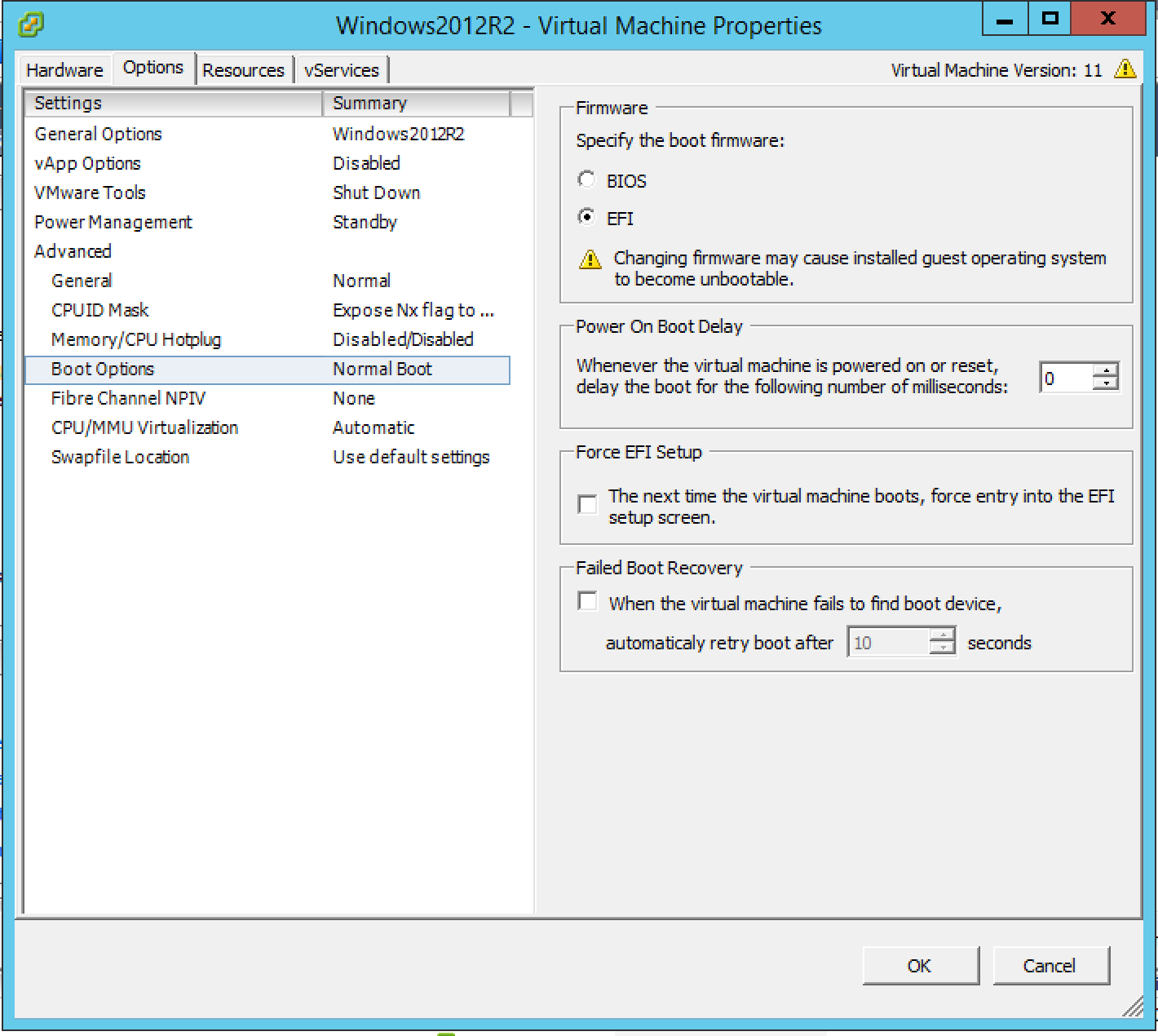
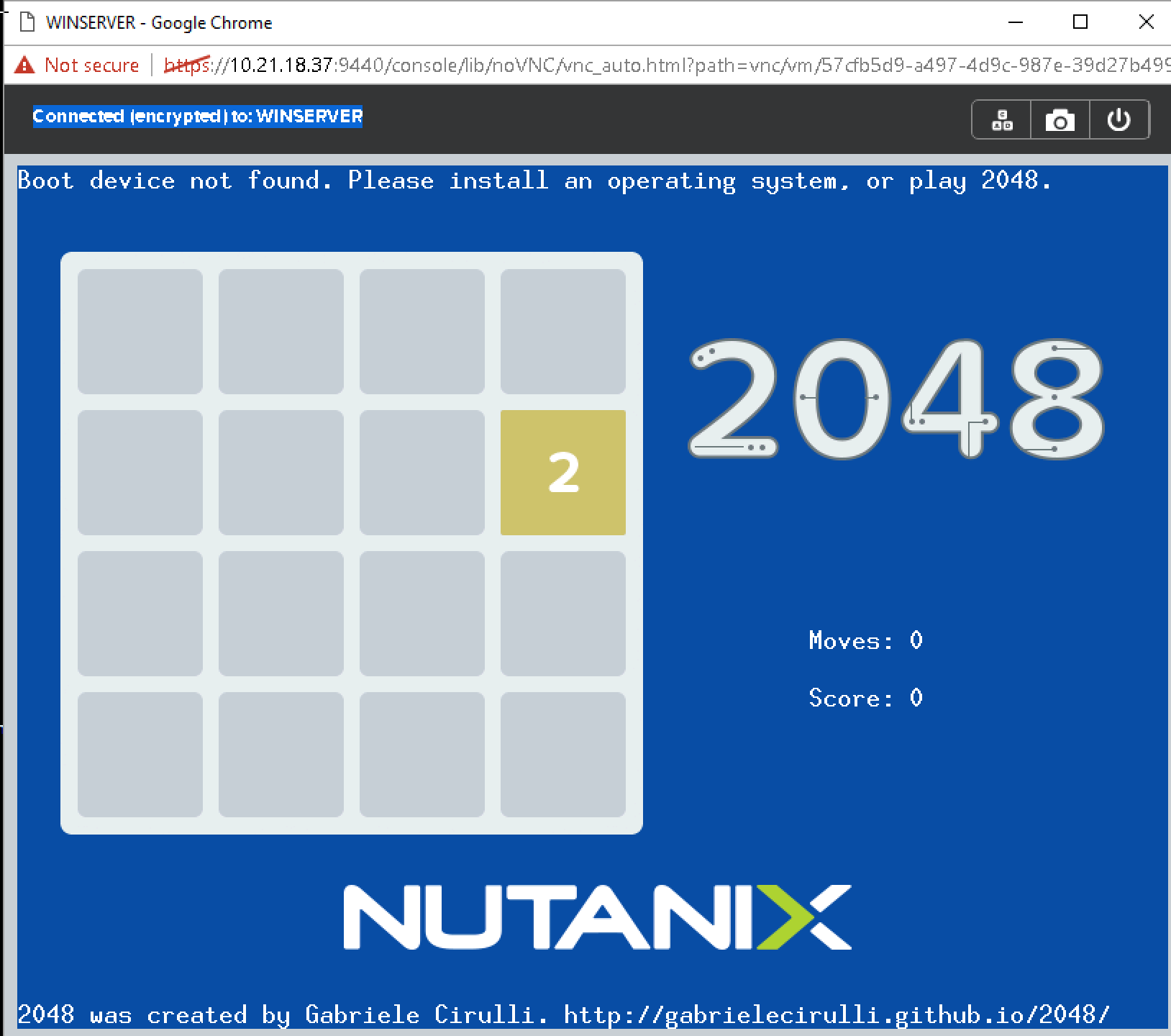
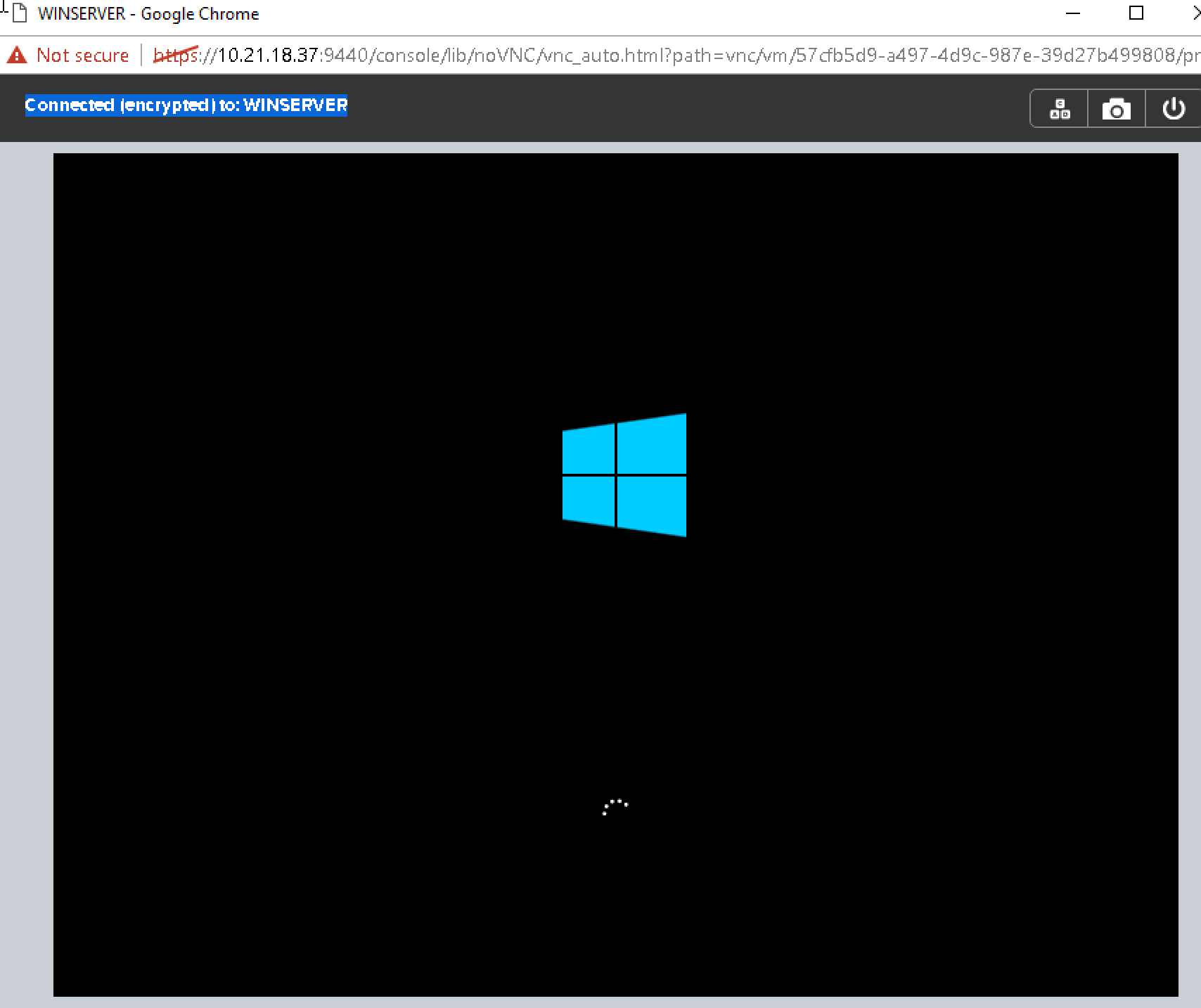
2 pings