There has been a lot of discussions lately around vRealize Automation (vRA) and AHV, formerly known as Acropolis Hypervisor, integrations and if it possible to manage AHV based virtual machines (VMs) via vRA.
As many of you already know Nutanix has released its own OpenStack solution that manages AHV objects. The OpenStack solution consists of a single VM (OVM) including:
- OpenStack Controller (OSC) – The OpenStack controller manage the OpenStack API calls and provides e.g. the API and UI capabilities.
- Acropolis OpenStack Driver – The OpenStack Controller sends instructions to the Acropolis OpenStack drivers which translates them to Acropolis API calls.
The Nutanix OVM is really simple to deploy, see “Nutanix OpenStack Part I – Deployment” blog post for deployment information.
The existing Nutanix VMware vRealize Automation (vRA) Reference Architecture which you can find here is being updated but until it is published i wanted to share one major change that will be implemented.
What is vRealize Automation
vRA is used to build enterprise, SMB and to certain extent service provider (where vCloud Director is not used) cloud solutions since it helps information technology (IT) departments with delivery and ongoing management of infrastructure, applications, and custom services. The existing Nutanix vRA RA describes the vRA and Nutanix Acropolis Distributed Storage Fabric (DSF) components and configuration needed to successfully deliver vRA on Nutanix. The below figure describes the logical overview:
vRealize Automation, OpenStack and AHV
As AHV is not a default KVM based hypervisor, vRA requires a management solution on top of AHV the same way as a management solution, a virtual or physical vCenter Server, is required for a vRA to vSphere integration. The management solution required for the vRA to AHV integration is the already mentioned Nutanix OpenStack VM (OVM). Nutanix OVM is built on OpenStack release Kilo and it is fully supported by VMware according to the vRA Support Matrix. This means vRA can manage AHV based VMs for IaaS via the vRA logical construct Endpoint.
AOS leverages and supports the following existing Nutanix AHV features and capabilities:
- Virtual Machine High Availability (VMHA)
- DRS
- Live Migration
- AHV maintenance mode
- VM Resource Configuration
Note: The Nutanix OVM provides the necessary features to connect OpenStack to AHV and provide cloud portal. It should not be compared to a complete OpenStack solution since all drivers and features are not include. If using AHV for the vRA management cluster and one vRA resource cluster the logical overview will look like the below figure:
Hypervisor strategy
This new capability provides a great flexibility when building vRA based cloud solutions where different internal or external customer can run multiple underlying hypervisors for both vRA management workload and vRA resource workload.
Some of the combinations available are:
- vRA Management Cluster built on AHV + vRA Resource Cluster built on OpenStack & AHV.
- vRA Management Cluster built on AHV + vRA Resource Cluster built on OpenStack & AHV and vRA Resource Cluster built on vCenter Server & ESXi.
- vRA Management Cluster built on AHV + vRA Resource Cluster built on vCenter Server & ESXi.
- vRA Management Cluster built on vCenter Server and ESXi + vRA Resource Cluster built on OpenStack & AHV.
- vRA Management Cluster built on vCenter Server and ESXi + vRA Resource Cluster built on OpenStack & AHV and vRA Resource Cluster built on vCenter Server & ESXi.
- vRA Management Cluster built on vCenter Server and ESXi + vRA Resource Cluster built on vCenter Server & ESXi.
The following figure includes logical components included in a multi hypervisor vRA implementation where both AHV and ESXi are used.
Note: If AHV is used for the vRA management cluster the logical component “vCenter Server Management Cluster” can be removed.
vRA, OpenStack and AHV configuration
This section will provide the steps required to connect vRA to AHV via Nutanix OVM. A complete blog post that includes VM provisioning will be published later.
Follow the below steps to setup the vRA -> OpenStack + AHV connection.
- Setup a Project in OpenStack. In this case we call it NTNX01
- Add vRA credentials via the vRA Infrastructure Tab -> Infrastructure -> Credentials
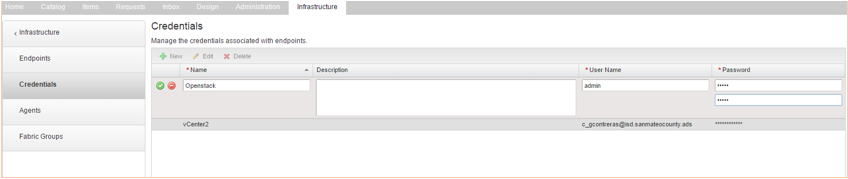
- Add the OpenStack endpoint via Infrastructure Tab and -> Infrastructure -> Endpoints. Important to use the same OpenStack project name as the project created in OpenStack.

- Enable the OpenStack and AHV resources for the vRA tenant via Infrastructure tab -> Infrastructure Fabric Groups.
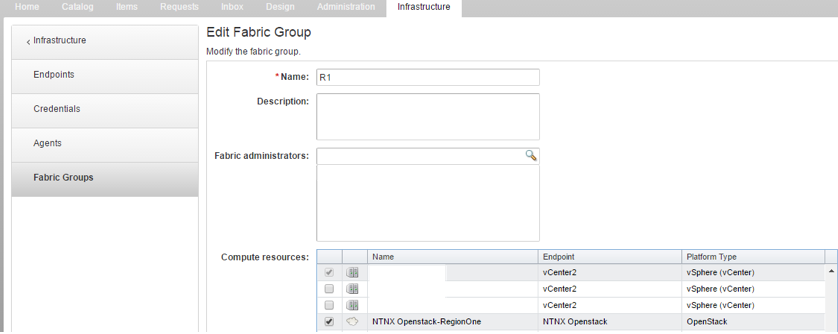
Conclusion
vRA is a perfect fit for building enterprise, SMB and to certain extent service provider cloud solutions on top of Nutanix. With the Nutanix OVM and AHV available there are a lot of options in terms of setup for both vRA management clusters and vRA resource clusters. Thanks to Gabe Contreras for providing the vRA, OpenStack and AHV configuration figures.
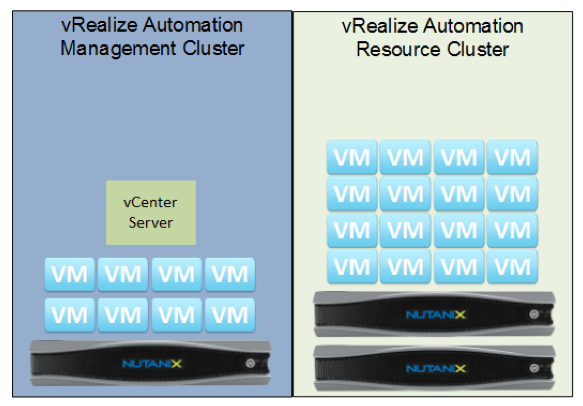


2 pings