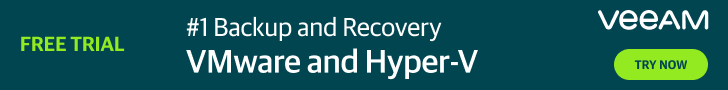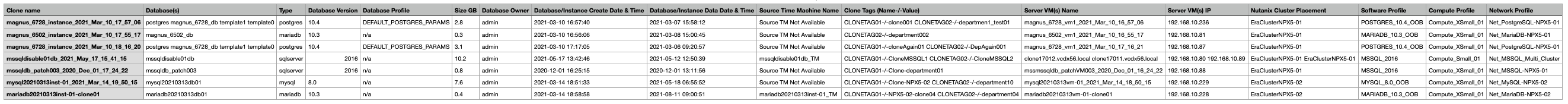After the blog post i made some time ago, beginning of June 2021, about Nutanix Era Reporting Script – Databases i have received some questions about adding new capabilities to the script. Seems like there is a need for this kind of functionality so my reasons for putting the script together were valid.
New functionality has not been added to the Databases script, instead i have created another reporting script and this time with the database Clones in focus.
The script can, based on your configuration, include all of the below metrics
-
Clone name
- Database(s)
- Type
- Database Version
- Database Profile
- Size GB
- Database Owner
- Database/Instance Create Date / Time
-
Database/Instance Data Date & Time – How old is the data within the database.
-
Source Time Machine Name
-
Clone Tags (Name-/-Value)
-
Server VM(s) Name
-
Server VM(s) IP
-
Nutanix Cluster Placement
- Software Profile
- Compute Profile
- Network Profile
Sample script output…. Awesome resolution, right. Just click the figure and enlarge it to actually see what it includes.
To start generating your own reports you download the script from My GitHub Repository or get the file from GitHub without browsing via this era-reporting-clones link.
Then you need to make changes in the below section and the four (era_report_user_local_dir, era_ip, era_user and era_password) variables you have to change to make the script work.
The two Y or N config options (include_dbvms, and include_profiles) basically defines what is included in the report. Just change the Y for a N if you want to exclude the information.
##################################################################################### # Consumer config section. Define the following values # # era_report_user_local_dir = "_Report_Folder_Destination_Ending_With_A_Slash/" era_ip = "_Era_Server_FQDN/IP" era_user = "_Era_user" era_password = "_Era_password" # # # Select what to include in the report. Change Y for N if you wish to exclude a section include_dbvms = "Y" include_profiles = "Y" # # End of consumer section section # ##################################################################################### Description of what is included per config option:
- include_dbvms includes the following information:
- Server VM(s) Name
- Server VM(s) IP
- Nutanix Cluster Placement
- include_profiles includes the following information:
- Software Profile
- Compute Profile
- Network Profile
The script has been tested with Nutanix Era 2.1 and 2.2 running from a MacBook (Catalina 10.15.7) with python 3.9. You might experience a slight difference in the script output when running from e.g. some Linux distributions.
Feel free to provide feedback for improvements if you have any suggestions.
————————————————————————————————————————————————————————-