This is just a quick blog post about how to enable the microsegmentation functionality in the Nutanix Flow framework.
Microsegmentation is managed via Prism Central so log in to Prism Central and:
- Click the Question mark on the right hand side
- Click New in Prism Central
- Click Microsegmentation
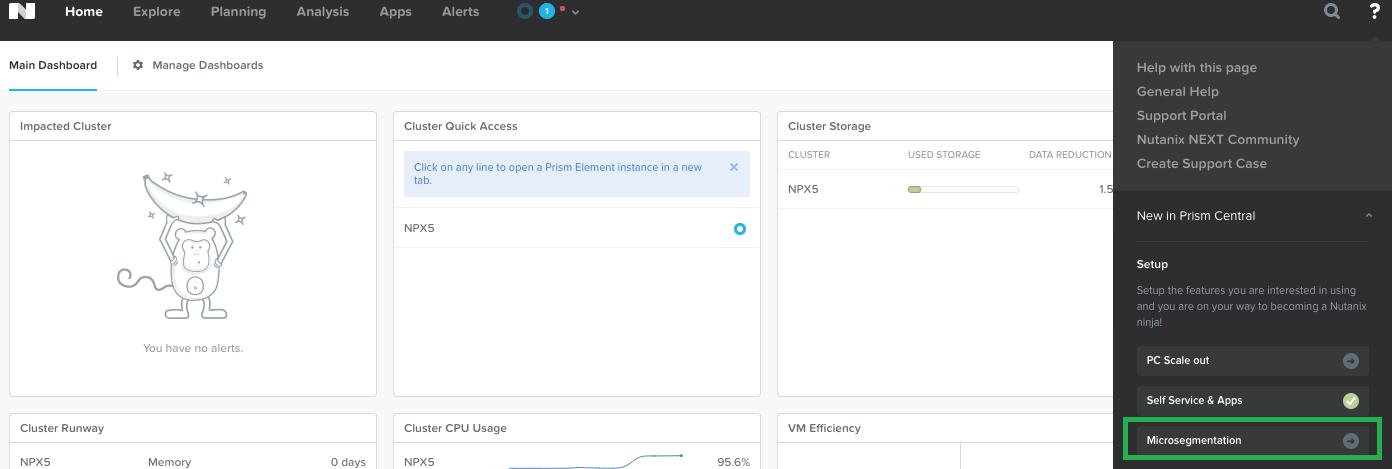
- In my case I only got one Nutanix PE cluster attached to PC but if you click “View cluster capability” you’ll see the Nutanix Clusters capable of managing the Microsegmentation feature

- As mentioned previously, I only got one Nutanix PE cluster

- Go back and Click the Enable Microsegmentation check box and click Enable.
- Verify, via the question mark icon that Microsegmentation now is enabled.

- You will also see a new option on the left hand side via the PC UI Explore tab that reads Security Policies

No additional software needed to be installed and or configured to enable this powerful functionality so all done.
2 pings