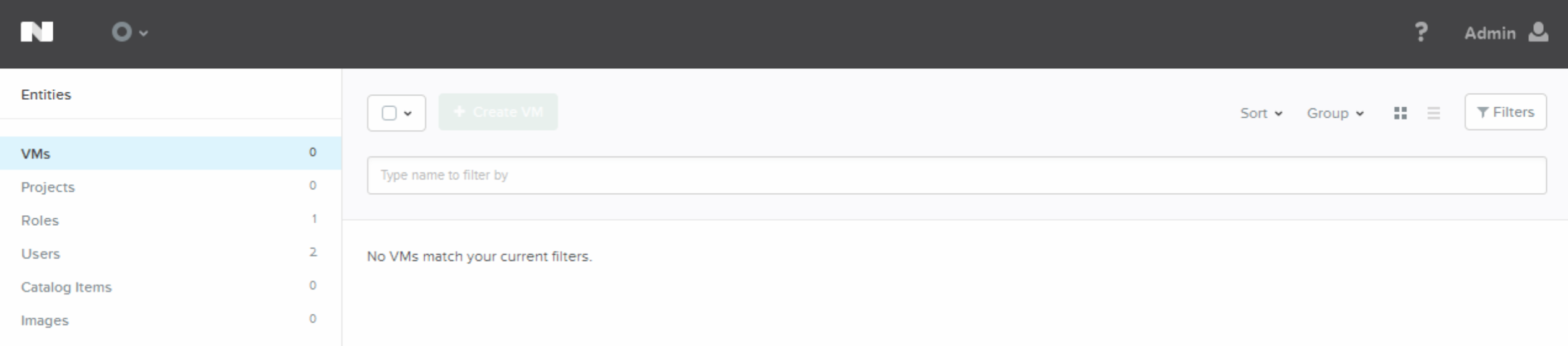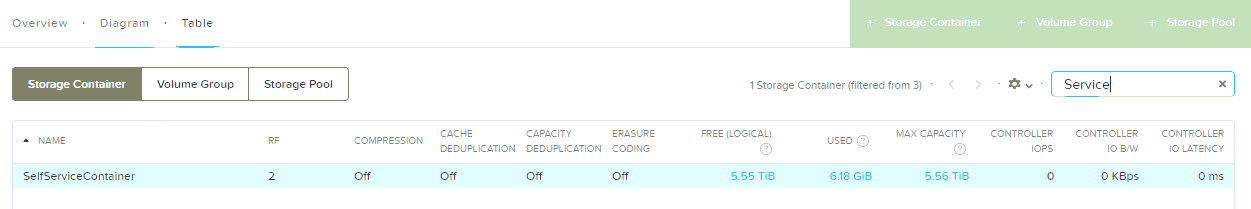Nutanix Self Service Portal (SSP) is the user interface (UI) for the Nutanix Prism Self Service feature released with Nutanix AOS (formerly known as NOS or Nutanix Operating System) version 5. The following blog posts are included in the blog post series:
- Nutanix Self Service Portal Part II – Projects
- Nutanix Self Service Portal Part III – Roles
- Nutanix Self Service Portal Part IV – Images
- Nutanix Self Service Portal Part V – VM management
- Nutanix Self Service Portal Part VI – Catalog Items
Part one will include the following:
No additional software installation required to take advantage of SSP and it provides the same high availability as the other components running in the Nutanix cluster since it is distributed on all Nutanix Controller Virtual Machines (CVMs) in the Nutanix cluster.
Background & Preparation
Before we jump into the configuration i like to provide the current state of my environment:
- Initial Nutanix AOS version 5.0 has just been completed including:
- No VMs and Images are created in the Nutanix Cluster.
- Three different departments exists for Company XYZ and these will be given a separate Project meaning treated as separate tenants:
- Infra – AD group called ssp-admins which will be the Administrators of the entire SSP but also have their own project
- This group includes the following users:
- magander
- user1
- user2
- This group includes the following users:
- DevA – Project for development team A and an associated AD group called ssp-deva
- Regular group that will be assigned to a SSP Project and includes the following users:
- mk1401
- mk1402
- mk1403
- mk1404
- Regular group that will be assigned to a SSP Project and includes the following users:
- DevB – Project for development team B and an associated AD group called ssp-devb
- Regular group that will be assigned to a SSP Project and includes the following users:
- mk1501
- mk1502
- mk1503
- mk1504
- Regular group that will be assigned to a SSP Project and includes the following users:
- Infra – AD group called ssp-admins which will be the Administrators of the entire SSP but also have their own project
The only requirement for SSP is an Active Directory connection and you can configure one via
- PRISM for AOS (PRISM as we know it today) via Gear Icon – > Authentication:

- Command line using ncli or REST API calls. For ncli you can use the following commands to setup the LDAP connection and assign an AD group as PRISM administrators.
- ncli authconfig add-directory directory-type=ACTIVE_DIRECTORY connection-type=LDAP directory-url=ldap://vcdx56.local:3268 domain=vcdx56.local name=vcdx56
- ncli authconfig add-role-mapping role=ROLE_USER_ADMIN entity-type=GROUP entity-values=”nutanix-admins” name=vcdx56
- During SSP initial setup which is what i’ll do in this case.
Initial Configuration
Follow the below procedure to perform the SSP initial setup.
- Click Self Service link from the Prism AOS interface shown below or just type http://Nutanix-Cluster-IP_or_FQDN/ssp which will take you to https://Nutanix-Cluster-IP_or_FQDN:9440/ssp:

- The new SSP interface will show up and you can logon with any PRISM AOS administrator account.
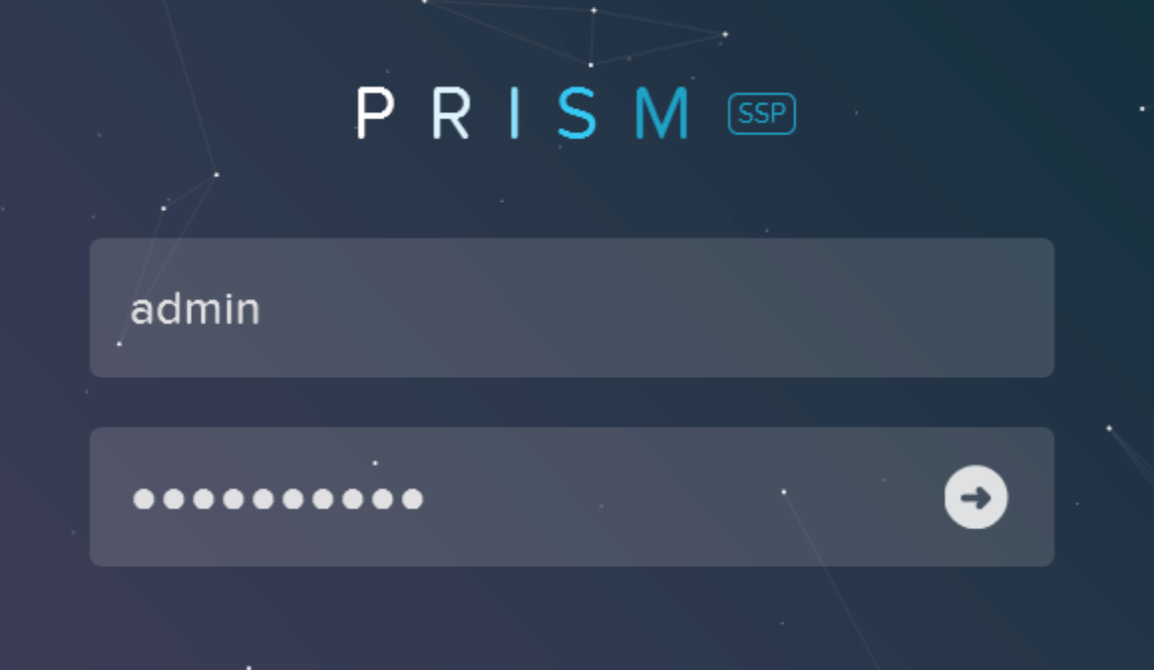
- The first thing we need to do is “Connect to Directory Service” so let’s fill out the information required and click Next:
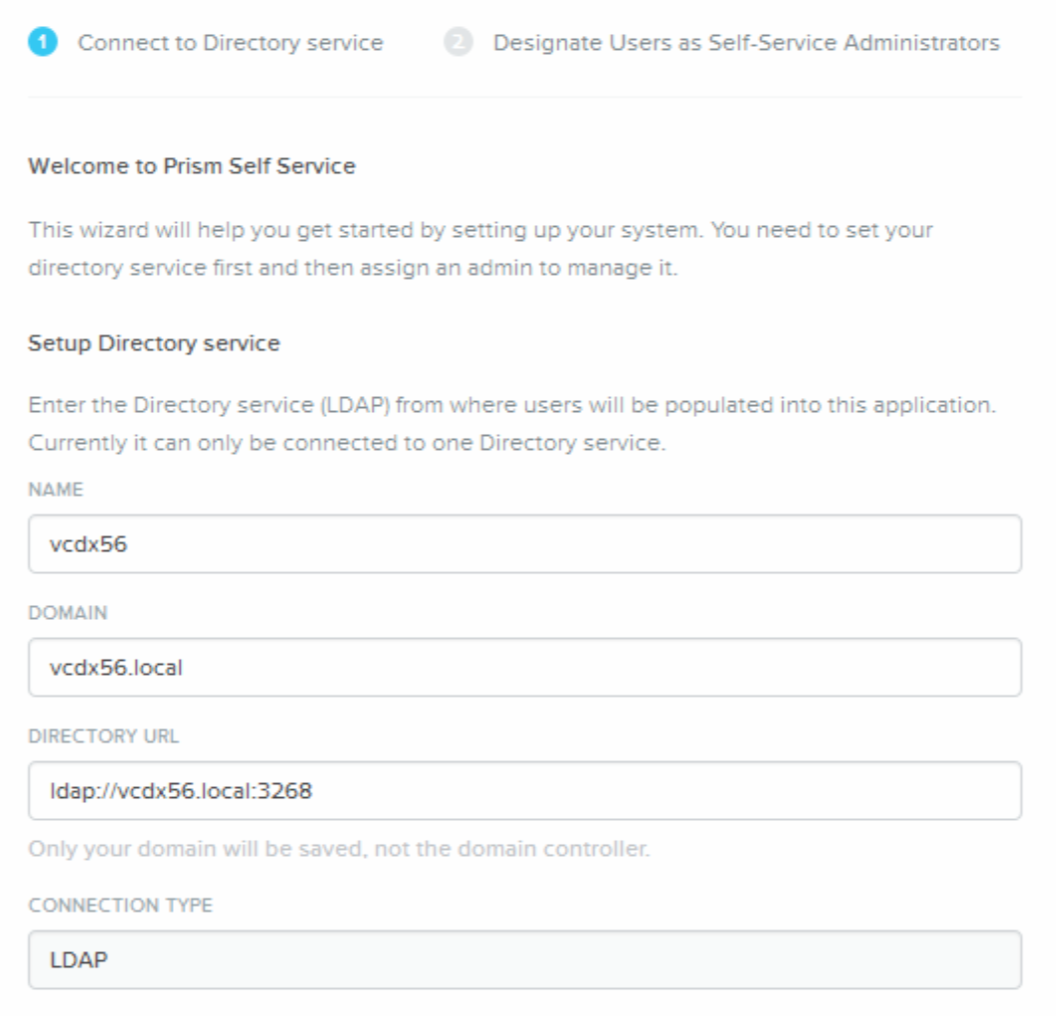
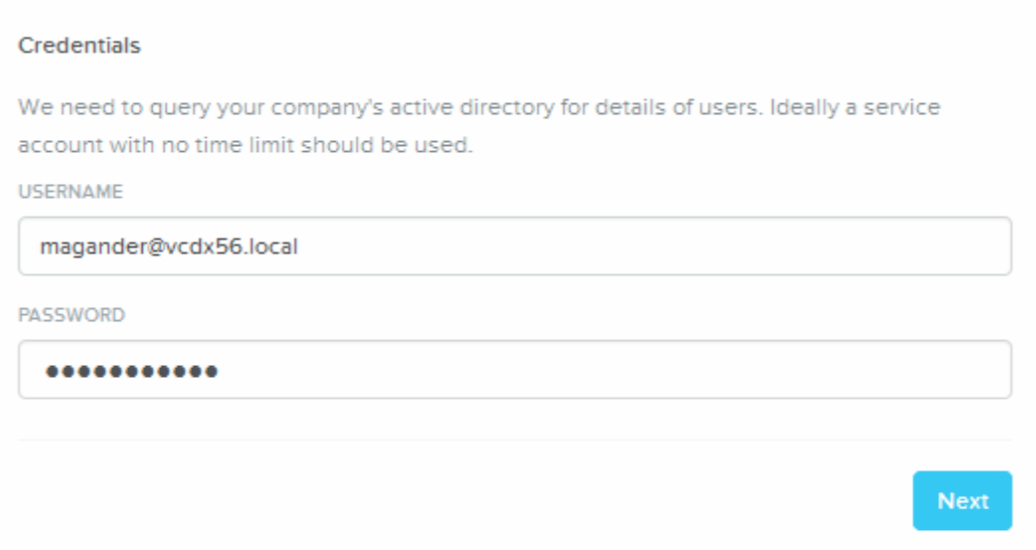
Important: When using this approach, don’t forget to setup your Roles for Nutanix AOS PRISM as well since this will only cover Nutanix Prism Self Service. - Last step is to “Designate Users as Self-Service Administrators”. and i’ll select the AD group ssp-admins and click Save to conduct the setup.
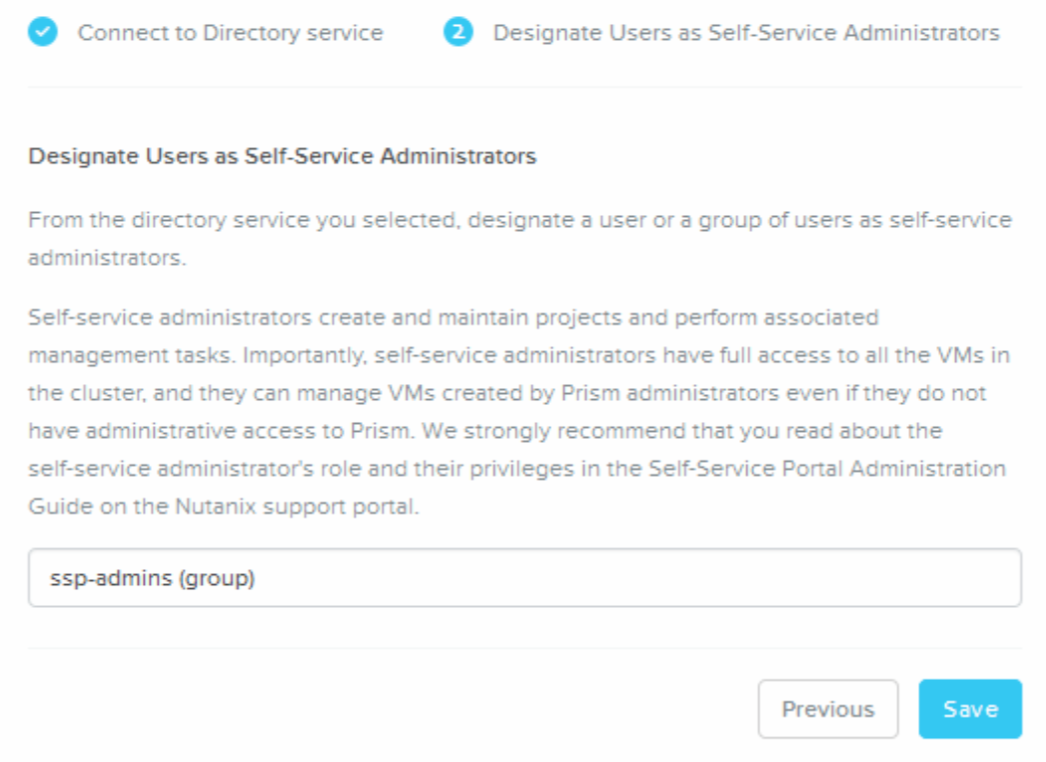
When completed you’ll see the following screen:
This is how simple it is to perform the initial configuration of SSP.
And yes i’m fully aware of that most of the time in a Self Service project might be design phase but with SSP you don’t need to worry about the management component design and installation. When design is ready just move on to the setup and configuration parts since it’s already included in AOS.
As a side note the SSP has its own Nutanix Storage Container called SelfServiceContainer and this is where all objects will be placed apart from objects created via PRISM or ACLI since they will/can be put on the container of your choice.
AHV version used for these blog posts is 20160925.30