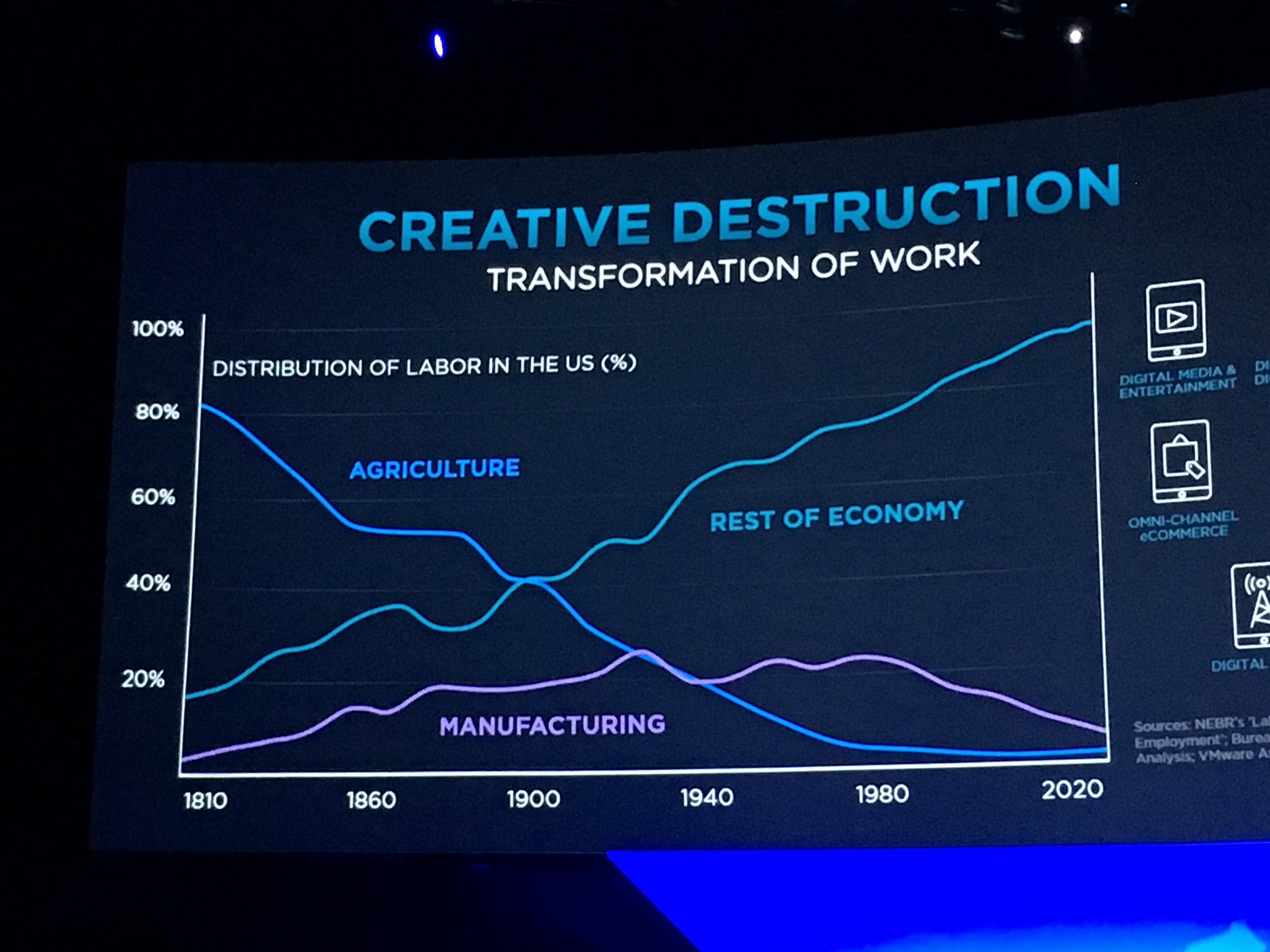Nice opening by Pat Gelsigner when he talks about the disaster in Houston and sends his thoughts and prayers….
Then we got a bit of a history lesson when work transformation since 1810 was brought up and point was that we are aiming on or must focus on creating higher value jobs.
VMware Vision: Any Device Any Application & Any Cloud
Now it’s all about the applications and how we can create and deliver (and in some cases also develop) applications to the business. Here is when the well known Workspace One comes into play and specifically three elements were mentioned:
- Applications and Identity including e.g. sing sign on & multi factor authentication
- Management & security including on-premises and in the cloud.
- Desktop & mobility when some of todays existing systems were mentioned as not an optimal way to deliver what is needed.
First keynote announcement was a HP partnership for Workspace ONE which somehow will be included into HP’s managed services offering.
Moving on to the cloud VMware announced a new version of Cloud Foundation with automated lifecycle management. Private cloud with vSphere on-premises and Public cloud via AWS were mentioned and how they can work together.
VMware vCloud on AWS
Last year VMware announced vSphere on AWS and now it seems to be ready since both requirements and pricing has been announced.
- Requirement of (minimum) 4 Hosts deployed with following specification:
- 2 CPUs with 36 cores (and hyperthreading)
- 512 GB of RAM
- 14 TB of local flash storage
- Pricing is either on-demand (one moth at the time as I understand) or you sign up for a longer period
- On-Demand (Monthly) is 6 109 USD
- 1 Year Reserved you pay 4 333 USD per month
- 3 Year Reserved you pay 3 038 USD per month
Read more about VMware Cloud on AWS here.
Security
The two most important topics during the keynote was security and network virtualisation which comes (a bit) hand in hand.
VMware clearly means that the tech industry has failed the customers on providing good protection against todays complex attacks and VMware addresses this by:
Check out the recently released Cyber Hygiene paper here
AppDefense
AppDefense on the other hand is learning the systems (application and operating system) behaviour and take actions when the behaviour deviates from normal state. You could say its about whitelisting (working with manifests) good behaviour instead of focusing on just blacklisting bad behaviour.
Quote from VMware official website about AppDefense:
AppDefense monitor running applications against their intended state, and can detect and automate response to attacks that attempt to manipulate those applications.
Partner integrations mentioned are IBM Puppet, RSA & SecureWorks.
Check out this “Understanding VMware AppDefense” video below by Tom Corn
To get a feeling on how VMware solutions are used by customers Sanjay Poonen interviewed a few of them on stage including Capital One, Medtronic, Sysco & American Red Cross) to give a bit of background about how the products are being used out in the wild
Based on all above you can easily understand that Pat believes that NSX will be the next 10 years for VMware what ESXi (server virtualisation) has been for the past 18 years for VMware. NSX is the glue that will bring all the pieces together.
Watch the general session below if you missed it.