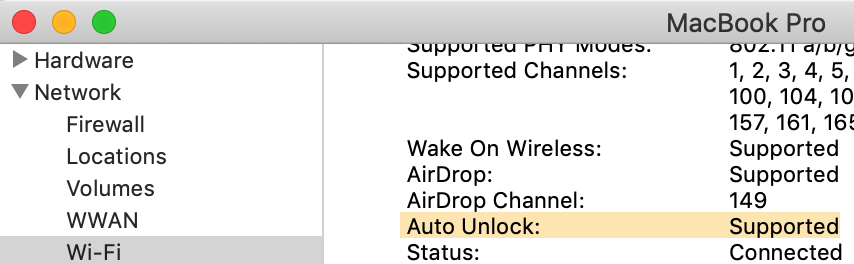I’m quite new to Apple Watch, having a version 4 with cellular which I’m really happy about. Recently I came across this nice feature where you use your Watch to auto unlock your MacBook. Yes auto unlock and not auto login first time after power on, restart, and logoff.
Before you configure auto unlock make sure your MacBook actually supports it. Should be ok if you got a MacBook from late 2013 and using macOS Sierra or later.
There is an easy way to verify if it is supported or not via “System Information” which you reach by “pressing down the command key & click space and type System Information. A slower way of accessing the System Information menu is to hold down the alt/option key while pressing the Apple in your system tray – top left corner based on my settings). Select Network and Wi-Fi.
Now when I know that my MacBook supports Auto Unlock there are a few things to configure/verify such as e.g.:
- iCloud must be setup with Two-Factor Authentication
- Min software version:
- Apple Watch using watchOS 3
- macOS Sierra (already mentioned)
- Turn on both Bluetooth and Wi-Fi on your MacBook
Now we just have to configure the MacBook via the below two very easy steps
- Go to Security & Privacy, hold down command key & press space plus type Security & Privacy
- Click the check box next to “Allow your Apple Watch to unlock your Mac
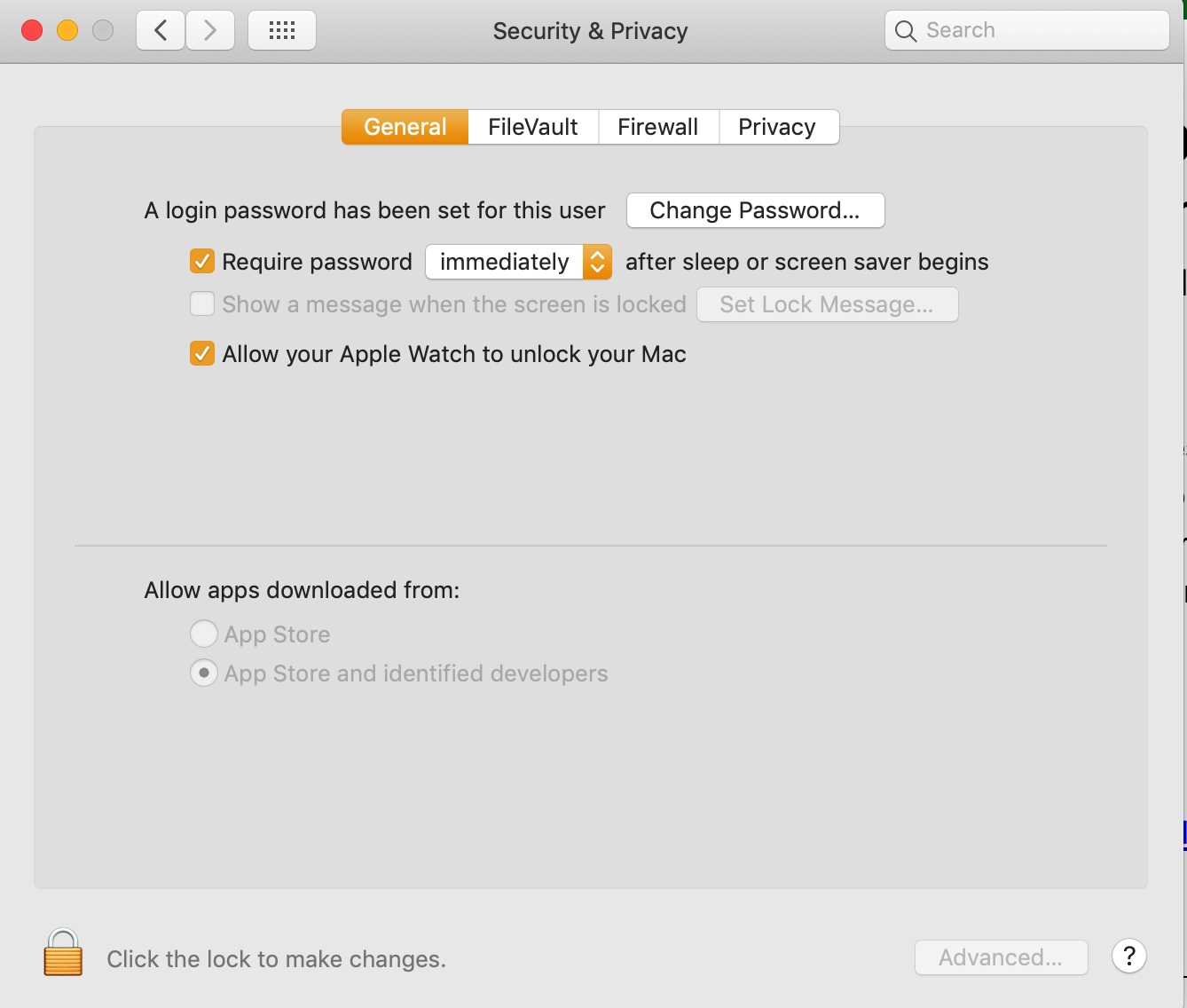
That’s all it take. Now you can auto unlock your MacBook using your Apple Watch and this is how it looks on my devices: