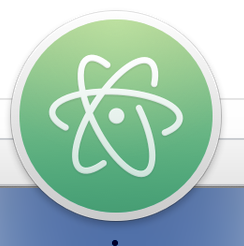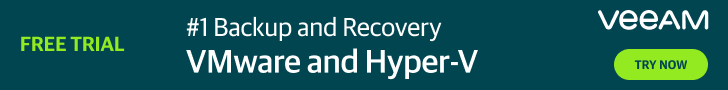So the other day i ran into a problem when the graphical text editor of my choice for Macbook, Atom, didn’t start. I’m still using macos catalina 10.15.7 and the Atom version is 1.54.0.
Atom didn’t completely launched when i try to start it and it didn’t matter if i started it via the Dock, Spotlight or the Application section in finder.
The only thing that happened was that the Atom meny bar was shown but the UI didn’t appear and i couldn’t click anywhere in the meny bar.
Restart of Macbook didn’t solve the problem and the only solution i found was to delete the .atom directory in my home directory.
As you can imagine i lost my Atom settings when i took this action and i guess i could have found a specific file or set of files to delete instead och the entire directory.
Anyway, after i deleted the directory Atom started and all is back to normal after a few config changes to the app:)