While travelling back home from last weeks Nutanix sales kick off in Las Vegas i tried to do some performance testing in my home lab via the airplane WiFi connection.
After a resent request the airline has actually open up for outbound SSH connections so i was able to access my home lab via SSH which compensated for the kind of poor connection when 300 people tries to use the same connection:)
What i did via the SSH connection, to the Nutanix Cluster Virtual IP Address meaning a CVM in the Nutanix cluster, using Nutanix Acropolis Command Line Interface (acli) and Nutanix Command Line Interface (ncli) was the following:
- List available network using the command:
- acli net.list
- List available Images available using the following command
- acli image.list
- List available Containers using the following command
- ncli ctr ls | grep Name
- Created a VM called base-stressng, from a disk previously uploaded to the PRISM Image Service, with the following configuration:
- 2 CPUs, 1 Core per CPU and 12 GB Memory using the following command:
- acli vm.create base-stressng num_vcpus=2 num_cores_per_vcpu=1 memory=12G
- 1 x NIC attached to the network default-dhcp using the following command:
- acli vm.nic_create base-stressng network=default-dhcp
- 2 x Disks divided into 1 x using a disk image and 1 x 40 GB empty disk located on container ctr01 using the following commands:
- /usr/local/nutanix/bin/acli vm.disk_create base-stressng clone_from_image=stress-ng
- /usr/local/nutanix/bin/acli vm.disk_create base-stressng container=ctr01 bus=scsi create_size=40G
- 2 CPUs, 1 Core per CPU and 12 GB Memory using the following command:
- Created a snapshot called stressing-snap01 of the VM using the following command:
- acli vm.snapshot_create base-stressng snapshot_name_list=stressng-snap01
- Created 20 VMs called stress01….stress24 from the above snapshot using the following command:
- vm.clone stressng[01..24] clone_from_snapshot=stressng-snap01
- Powered on the 24 newly created VMs using the following command:
- acli vm.on stress*
Instead of putting acli in front of every command you can type cli and hit enter meaning you’ll step into the cli shell.
This is the result of the perf testing with the 24 VMs.
Note: To make a quick comment on the above picture. Number of IOPS and B/W depends on the stress-ng configuration so the numbers does not reflect my lab clusters maximum performance for any of the mentioned metrics.
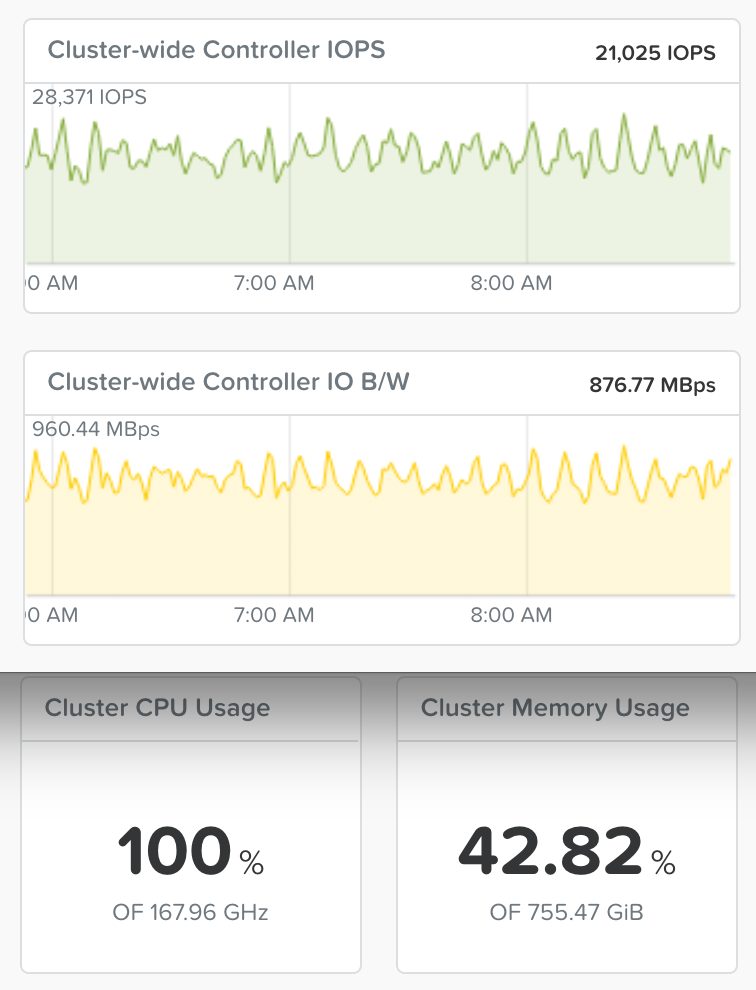
3 pings