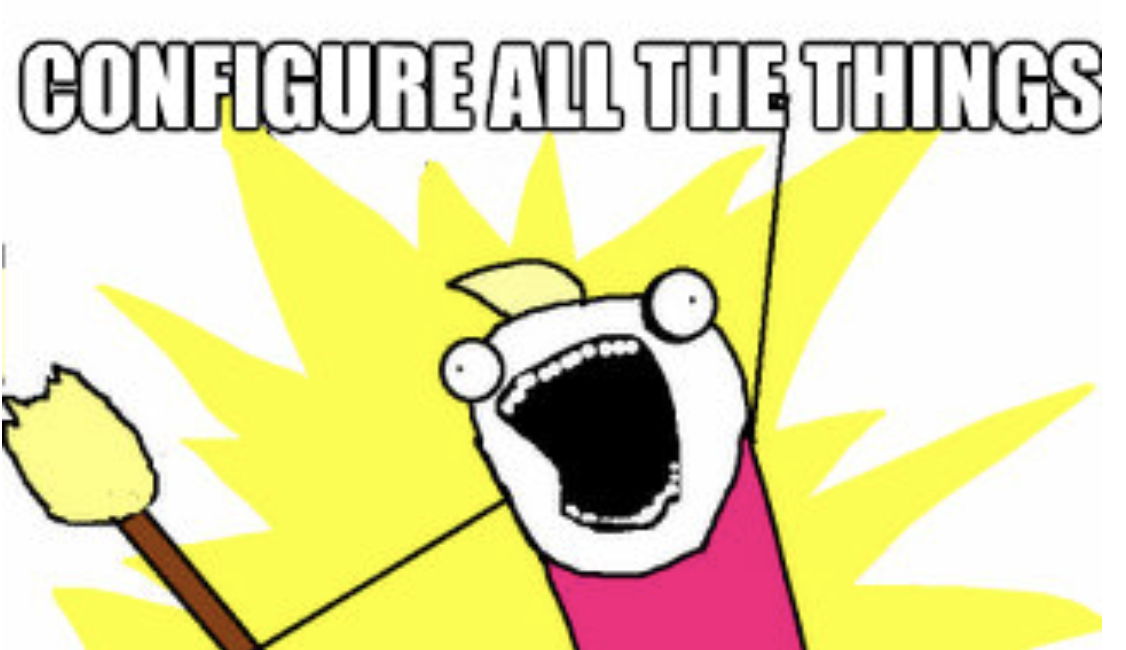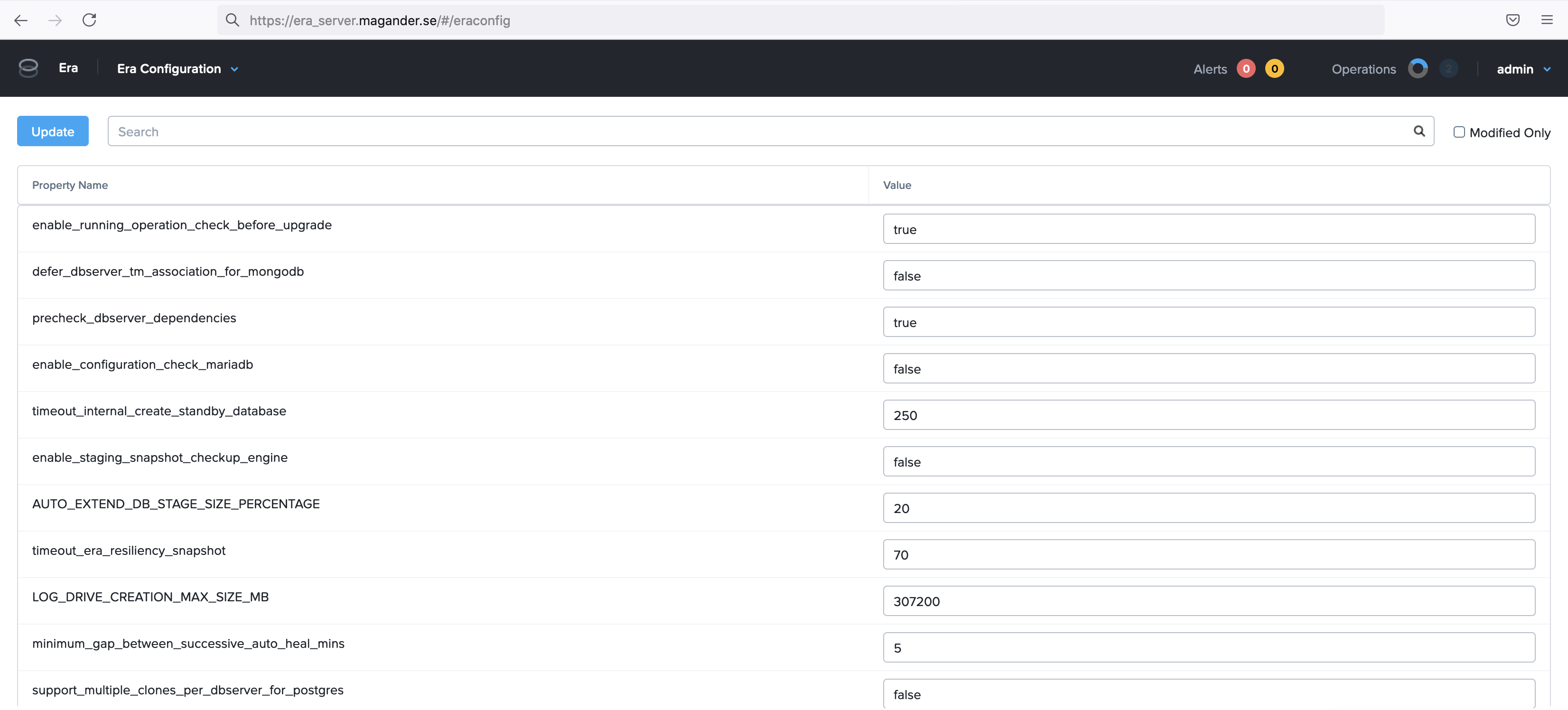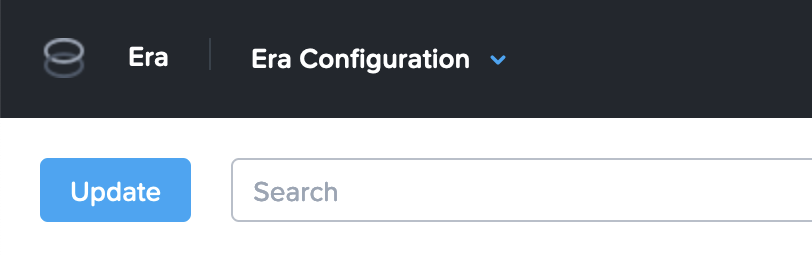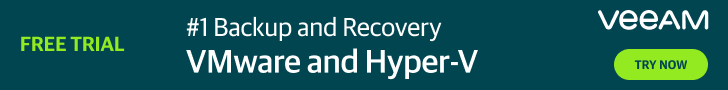As i trust most of you familiar with Nutanix Era already know the Era configuration is stored in the repository (repo) backed by a PostgreSQL database running in the Era appliance. There are multiple options available for managing and configuring your Nutanix Era plattform.
- UI – Which actually performs API calls to the back end. Everything you do via the UI you can do via the API. In reality there are more configuration options available via the API compared to the UI
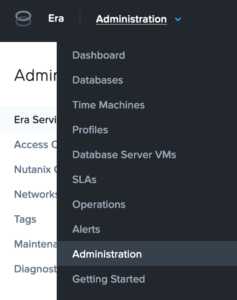
- CLI – via SSH connection to the Era server & run era or era-server command or running commands from the DB Server VM hosting the database.
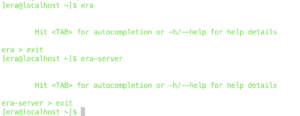
- API – Using e.g. Curl, Postman.

One configuration option that was added some time ago, actually a few versions back, and which is kind of unknown is the Era UI configuration page. This pages performs a REST GET operation to fetch the configuration elements that used to be stored in the era.config file.
You can not only view the current configuration via the UI page but you can also perform updates to the configuration. The UI will send a REST PUT request and update the value of your choice when you click the Update button.
To access the UI based Era Configuration section just provide the URL https://Era_Server_FQDN-or-IP_address/#/eraconfig
To get access to the eraconfg page you must have the Era Super Admin Role, if not you’ll be redirected to the Era UI homepage when trying to access the #/eraconfig URI.
Way easier compared to update the values via API calls or in worst case via sort of unsupported psql commands:)