Took me a few minutes and even though I’ll remember it I just wanted to share how to add a textbox in a Google Sheet. Just typing text in the cells and use “new line” when needed might not be enough in some cases.
Follow the below very short and quick steps to add a Textbox to your good sheet
- Click Insert in the Menu bar and click “Drawing”

- Click Text box and draw your textbox accordingly.

- Type whatever you need to type and as you can see you got quite similar options to the once in Microsoft Excel if you are more used to work with Excel which I was until recently.
Click “Save & Close” and you’re done.
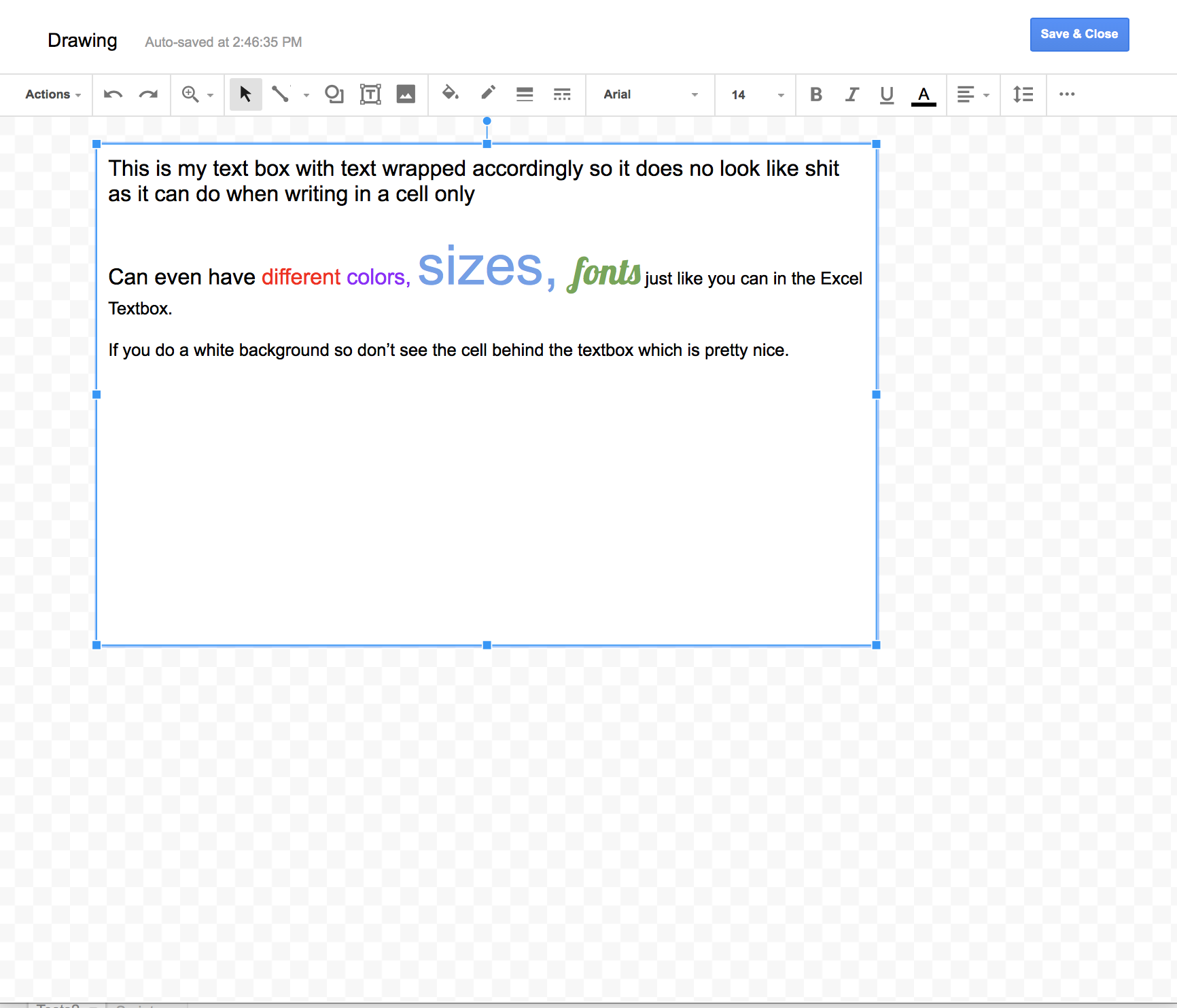
- Click the newly inserted text box and drag it to where you need it to be.

Really easy when you know where to look….