
A few days ago my vShield Manager, VSM, virtual machine (VM) disk system was filled up to 100%. Yes i know this is due to poor monitoring but it’s in my lab and i’m using it for a specific reason from time to time. At least i had some reporting of the issue so i could fix it.
All the times i have seen this it has been because of log files not being deleted.
The preferred way to solve this problem is to open a support request (SR) with VMware and let them take care of things but in many cases you might do some research yourself. This is what i did to solve the problem or simply free up some disk space.
- Open the VSM console
- Log on using the admin credentials
- Type enable and the admin password once again
- Start SSH, since i usually finds it easier to troubleshoot via an ssh session compared to the VM console, by typing the following command:
- ssh start
- Log on via ssh using the above described procedure
- Verified the file system status/usage by typing the following command:
- show filesystems
It showed 100% utilisation for /dev/sda2 (root file system)
- show filesystems
- Clean up the log files by typing the following commands:
- purge log manager
- purge log system
- Verified file system usage and it still showed 100% utilisation for the root file system
- Reboot the VSM
- Verified file system usage and it now showed 4 GB available disk space
This solution applies to vShield Manager version 5.5.3 build 2175697
Case closed:)
Apparently this works for NSX (more specifically at least for NSX 6.1.4) as well according to Mohammed Salem
Thanks for letting me know.
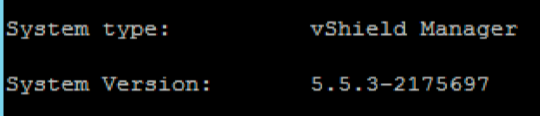
8 pings
Skip to comment form ↓