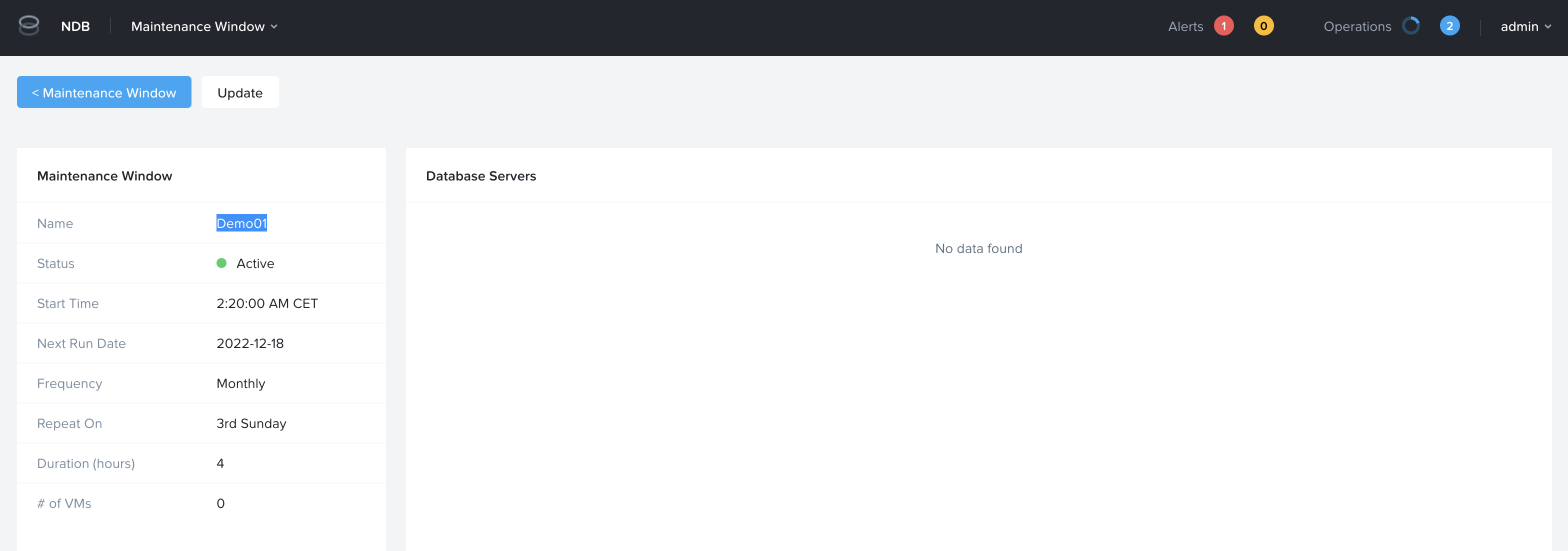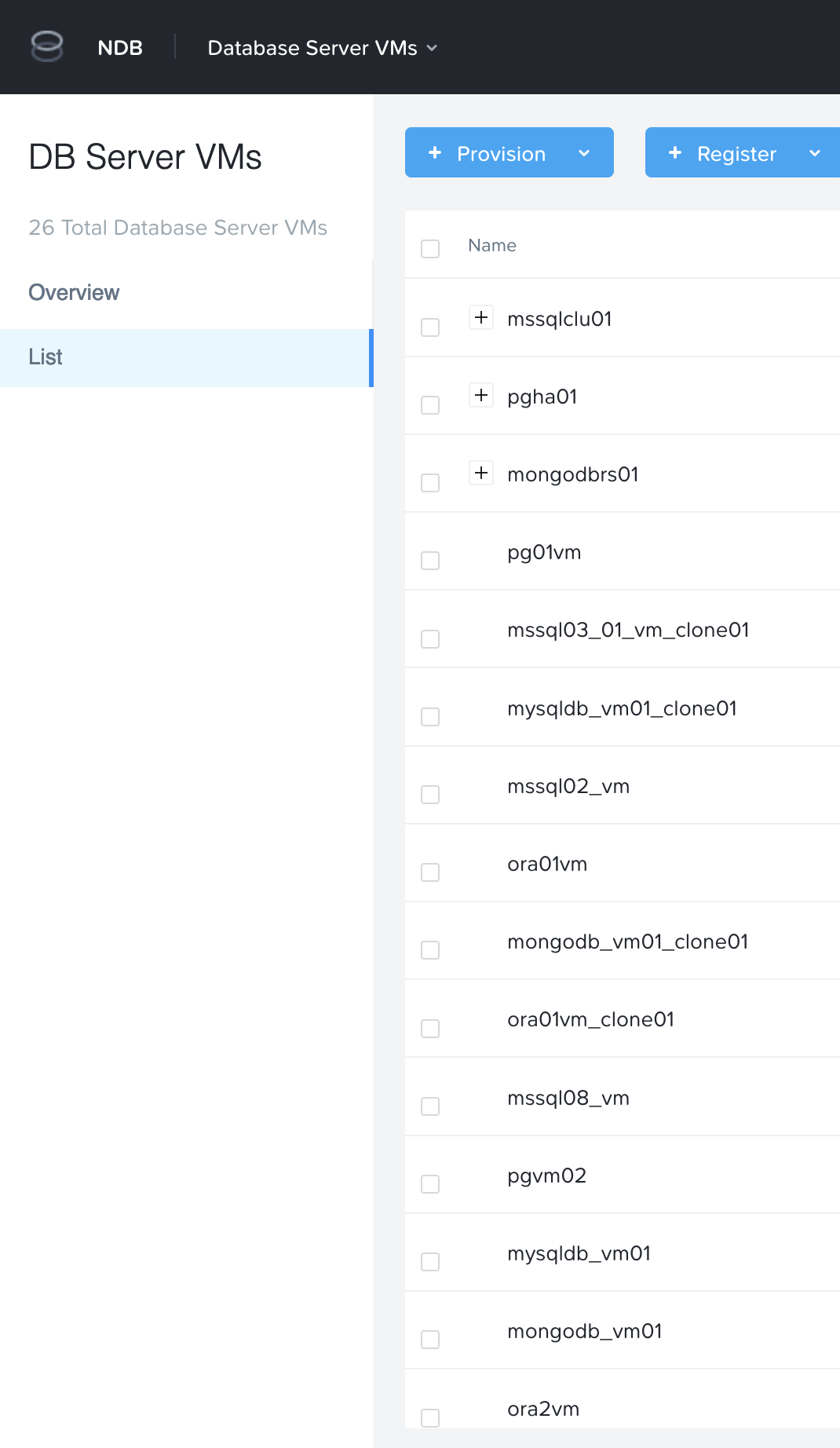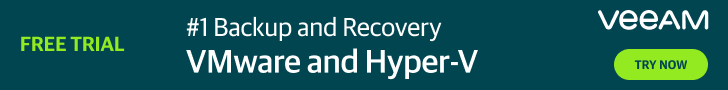This is part II of the NDB Maintenance Window blog series. See the other part(s) via:
NDB really needs an option to add multiple DB Server VMs to a maintenance window
I have seen/got the above statement/question, in various forms, multiple times since NDB 2.5 was released. In fact there are multiple ways to add one or more DB Server VMs to a Maintenance Window. Let’s start with an empty Maintenance Window, Demo01
To add one or more DB Server VMs, first goto DB Server View and click List on the left hand side
- Add multiple DB Server VMs same time:
- Add one DB Server VM at a time via the above procedure or by:
After adding the three DB Server VMs the Maintenance Window will looks like this and as you can see there are options to add both multiple DB Server VMs at the time as well as add a single DB Server VM.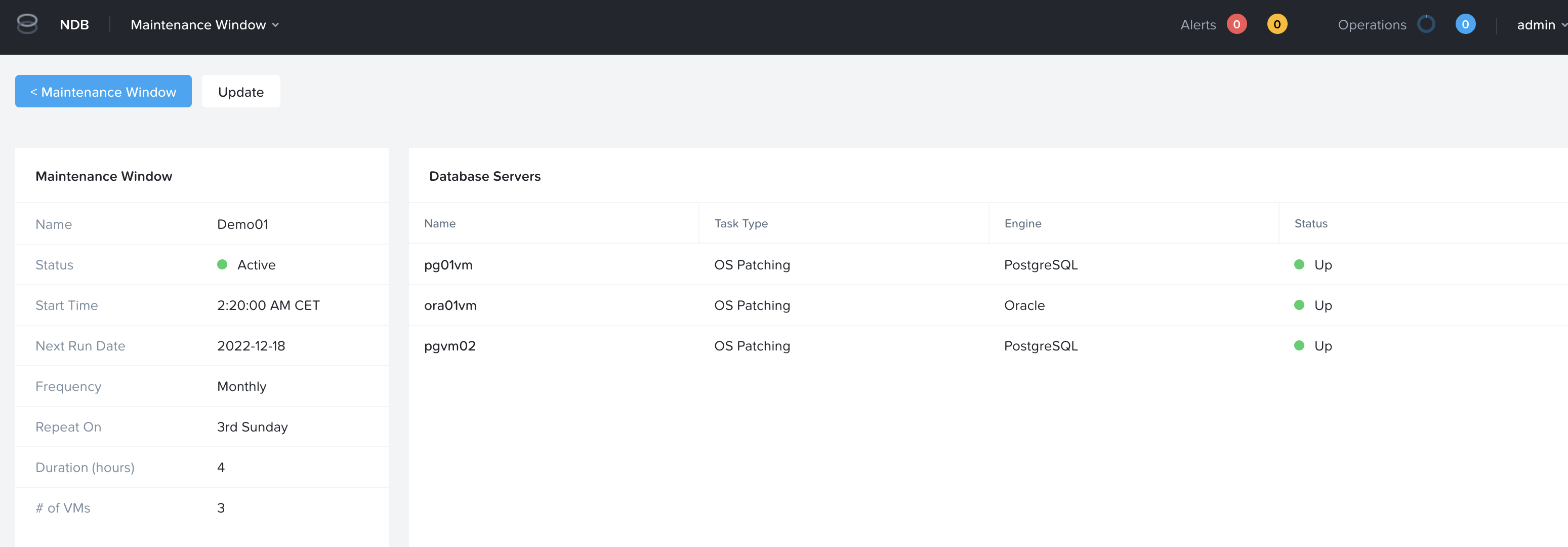
Next blog post about Maintenance Window will be published in the next few weeks.