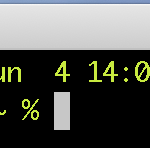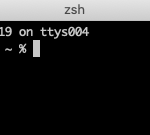Customers has been running databases on top of Nutanix HCI for quite a few years and the number keeps increasing. One reason being is obviously the magic HCI solution but another major reason is the Nutanix Database Management solution, Era, which i believe you are already familiar with. No matter if you’re using Era or …
Tag Archive: macOS Catalina
Nutanix NDB Reporting Script Databases Version 1.1
Just a quick note to let you know that i have updated the NDB, formerly known as Era, DB Reporting script with one new column, Database/Instance Status, which will be reported as the following: Information about the reporting script can be found in the original blog post which is available here. In short it let’s …
Nutanix Era Reporting Script – Clones
After the blog post i made some time ago, beginning of June 2021, about Nutanix Era Reporting Script – Databases i have received some questions about adding new capabilities to the script. Seems like there is a need for this kind of functionality so my reasons for putting the script together were valid. New functionality …
Nutanix Era Reporting Script – Databases
Updated 2021-12-01: New version available here —————————————————————————————— One thing that i usually discuss with organisations that are either implementing, evaluating or already running Nutanix Era is how they can do reporting. This is a pretty wide topic and can include multiple aspects and the type of report required varies based on what the report purpose …
Prevent autostart of Cisco AnyConnect Secure Mobility Client
After a MacBook restart there are usually a few applications that will autostart/launch and depending on what you normally do it might be good or might just be annoying. I try to keep the number of auto started applications to a minimum and the most recent application i disabled autostart for was Cisco AnyConnect Secure …
How To Force Quit Unresponsive Applications in macOS
So now it’s time to kill or force quit (which sounds a bit better) some unresponsive application running on my MacBook. Yes i know force quit will just fix an immediate problem with an unresponsive application and that you should take the necessary actions to understand why the application is unresponsive. Nevertheless i have been …
Find Last Times Your MacBook Was Rebooted
So lately i have had some problems with my MacBook which has caused it to be either automatically restarted or in a state where i have had to manually restart it via Restart option or just pressing the power button. While doing some investigation i had to list when the MacBook was restarted to see …
Remove Computer Name In maxOS Terminal
In a previous blog post Set maxOS Catalina Default Shell to Bash i described how to change shell on my MacBook from the new default macOS shell zsh back to bash. However, some time ago i decided to switch to zsh and when i did i wanted to do some housekeeping. First thing, which is …
Set maxOS Catalina Default Shell to Bash
A few days ago i received a company Macbook and while in the process of setting it up i noted that the default shell was set to zsh which is the recommended one from Apple these days. My personal preference has been and still is bash so this will be a quick blog post about …