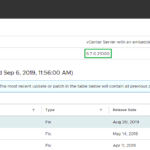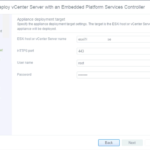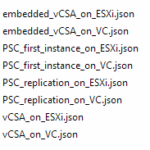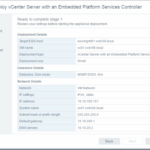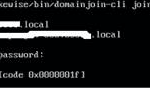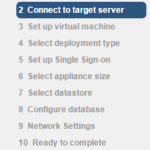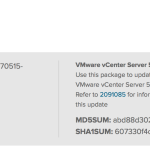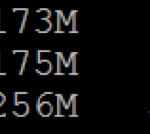If I’m not completely mistaken VMware introduced the Update vCenter Server Appliance (VCSA) using the vCenter Server Appliance Management Interface (VAMI) in vSphere 6.0 U1 but don’t hold that against me. Anyway this post will tell you how to go about performing the update which is really simple to do. Just follow the below process …
Tag Archive: VCSA
Remediate ESXi Hosts Via vSphere Update Manager Not Working
After upgrading VMware vCenter Server to version 6.7 U2c I ran into a problem with vSphere Update Manager (VUM) when trying to both Check Compliance and Remediate ESXi hosts. After clicking the CHECK COMPLIANCE shown in the above figure I got error: “VMware vSphere Update Manager had an unknown error. Check the events and log …
VMware vCenter Server 6.7 Resource Requirements
Just a quick blog post about the vCenter Server 6.7 Appliance resource requirements in terms of vCPUs, RAM and Storage per deployment size option. And yes, this is mostly for my personal documentation purposes since the information can also be found in the VMware vSphere 6.7 official documentation, Anyway, the following Deployment Sizes are available: …
Backup vCenter Server Appliance (VCSA) 6.5 Using PowerShell
A few days ago I was asked to create a VMware vCenter Server Appliance (VCSA) version 6.5 script using PowerCli. The request was to take a daily backup and send it to a FTPS location in a separate folder per backup. I found that Brian Graf has put together VCSA backup function which was really …
In Next Major vSphere Release VMware Plans to Deprecate……..
As you might have seen over the last couple of days VMware has announced that a few components and or features will be deprecated in the next major release of vSphere. The next release of vSphere will be a terminal release and the information in this blog post does not apply. vCenter Server for Windows …
VMware vSphere vCenter Server 6.5 Appliance Deployment using CLI
A while back i wrote a blog post about the VMware vCenter Server Appliance (VCSA) 6.5 Installation & Configuration via UI and as i mentioned in the blog post there is also a command line interface option (CLI) available and this is what this blog post will be all about. The procedure is really simple …
VMware vSphere vCenter Server 6.5 Appliance Installation & Configuration
Basic documentation about my lab environment VMware vCenter Server 6.5 installation and configuration. I decided to run the UI based installation form my Windows 8 based VDI. However, there is a cli option available for the deployment and a blog post about that can be found here. Hang on for a lot of print screens:) Deployment/Installation …
VMware vCenter Server 6.5 Resource Requirements
Just a quick blog post about the vCenter Server 6.5 Appliance resource requirements in terms of vCPUs, RAM and Storage per deployment size option. And yes, this is mostly for my personal documentation purposes since the information can also be found in the VMware vSphere 6.5 official documentation, Anyway, the following Deployment Sizes are available: …
vSphere 6.0 blog – vCenter Server Appliance (VCSA)
As many of you know i have been using the vCenter Server Appliance (VCSA) in my home lab for years now and in some customer (both production & test) environments as well. It doesn’t require a Windows installation since it is just a virtual appliance (VA) and deployed as a ova or ovf. However, the deployment …
OVF Deployment failed in vSphere Web Client
So a few days back while preparing for this weeks job i failed to deploy a OVF in my vSphere environment. I have had problems in the past with, back in the vSphere 5.1 days but haven’t seen it since. The error i received was: I was running the VMware vCenter Server Appliance (vCSA) version …
Update vCenter Server Appliance without internet connection
Last week i published a blog post where i outlined how to install an Apache web server on a CentOS virtual machine (VM). The web server was required to install, update and upgrade a few other applications and one of them was the vCenter Server Appliance (vCSA) from version 5.5.0 Update 1c to the latest available version 5.5.0 …
Increase vCenter Server Appliance database disk
A few days ago my co-worker Phil Liou had an incident where the vCenter Server Appliance (VCSA) 5.5 ran out of disk space for the vCenter Server Database. The default VCSA disk layout for the second disk /dev/sdb used for the VCSA database looks like: 20 GB Log 20 GB core 60 GB db We …